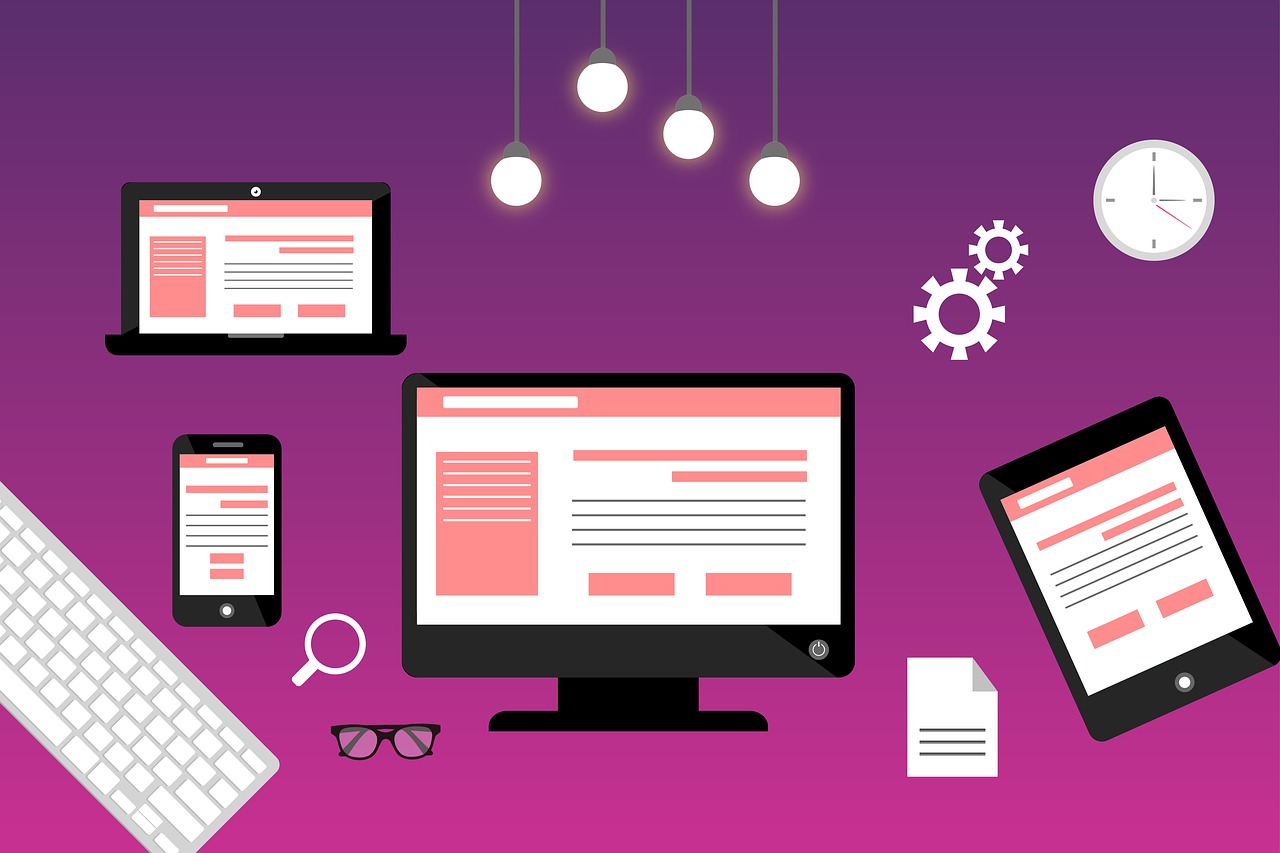
The top website builders for small businesses simplify the process of building a website with drag-and-drop features. These builders also create websites that are suitable for a variety of small business needs. All businesses require a website to display their offerings and engage with their customers. Numerous companies provide software platforms for building websites, ranging from basic single-page sites to professional web stores, without requiring coding or web design expertise.
Every business has specific needs for a website, and not all website builders are equally suitable for every situation. For instance, certain website builders cater better to musicians, photographers, or creatives who want to showcase their portfolio. For small businesses, the main consideration is usually the budget. Fortunately, there are numerous affordable options available that enable small businesses to create fully functional websites with all the necessary features.
We have compiled a list of the top website builders for small businesses. In order to gauge their effectiveness, we conducted tests and comparisons on these website builders in various areas. Our assessment took into account the specific types of websites they excel in creating, the range of templates they offer, and their overall speed and performance. Additionally, we assessed their storage options, bandwidth, and pricing, among other factors.
These are the best small business website builders of 2023
1. Wix
Wix is a website builder that offers a wide range of features and is particularly well-suited for small business websites. It is known for its comprehensiveness and is the chosen platform for more than 200 million registered users.
By choosing the free edition, you will receive a basic service that has limited bandwidth and storage (500MB). Nevertheless, if you decide to select one of the paid plans, such as the Business Basic package for ecommerce, priced at $17 per month (with a yearly subscription), you will have access to unlimited bandwidth and 20GB of storage. Additionally, you will receive a free domain for one year, Google Ad vouchers, and other benefits. In case things don’t go as planned, there is also a 14-day money-back guarantee. Lastly, don’t forget to check for any available Wix promo codes to save even more.
Wix’s website editor functions based on the straightforward concept of drag-and-drop, providing numerous appealing design options and tools for customization. Additionally, it consists of functionalities like an image editor, animations, video backgrounds, as well as proprietary and third-party apps.
Furthermore, businesses have the option to utilize extra resources such as Wix Turbo, Wix Bookings, Wix Restaurants, and Wix Hotels.
Wix offers a wide range of SEO features that are readily available. There is no need for additional integrations. Small business owners can efficiently establish a search engine optimized website in no time.
We love the Wix SEO features that are available.
- SEO infrastructure: Wix designs all website templates with search engines in mind, and makes them easier for bots to navigate and index
- Automatic mobile optimization: Wix ensures all websites work for mobile and desktop users
- URL structure: The right URL structure makes your site easier for search engines to crawl and navigate
- Image compression: Wix automatically compresses and converts images to WebP so pages load quicker without losing image quality
- Google Search Console integration: You can verify your domain in the Wix dashboard to track your site’s performance directly in the Wix platform
- Customizable advanced SEO options: Customize your URL structure, meta tags, canonical tags, structured data markup, robots.txt file, and more
- Bulk 301 redirects: Migrating from an old site? Do it in bulk with up to 500 links in a spreadsheet.
- Accessibility Wizard: Wix’s Accessibility Wizard helps you spot and fix accessibility issues.
2. Weebly
In our review, Weebly received high ratings due to its user-friendly drag and drop editor, attractive website templates, and its accommodating features for small businesses which include a library of third-party apps and integrations (ecommerce, social media, marketing, customer support, and more).
Although there were no critical issues, there is a lack of blog templates, meaning users must design their own. However, overall, Weebly is a reliable website builder suitable for first-time users.
Despite the presence of Weebly-branded ads and a limited 500MB storage, the free plan conveniently allows users to personally experience the service. However, these factors may render it less appropriate for long-term business utilization.
By upgrading to the Pro plan for $12/month on the annual plan, you can surpass these limits and gain benefits such as a free domain, $100 Google Ads credit, SEO tools, advanced site stats, phone customer service, and support for a web store with up to 25 items. If these features are insufficient, the Business plan at $25/month eliminates the limitation on the number of items and provides additional high-end features like coupon codes, item reviews, a shipping calculator, and more.
3. BigCommerce
BigCommerce offers all the essential tools and features required for constructing, managing, and expanding your online store. The WYSIWYG editor provides seven free templates, and additional ones can be obtained from the theme store at a cost of approximately $145.
BigCommerce is not inexpensive, starting at $29.95/month, but it is definitely worth the investment due to its extensive features and reliable performance.
The Standard package consists of a wide range of pre-existing features such as a customized online store, a dedicated SSL, coupons, discounts, gift cards, product reviews, social/marketplace integrations, POS, a blog, the BigCommerce mobile app, 24/7 live support, and other aspects.
If you are unsure about whether this platform is suitable for you, you can take advantage of a 15-day free trial. Additionally, if you decide to subscribe after the trial period, you will receive three months of BigCommerce for free.
4. Squarespace
Squarespace, unlike certain competitors, does not provide a free plan. However, its most affordable package is priced at $12 per month and is extremely generous, positioning it as a highly competitive website builder for small businesses. This package offers a wide array of features including unlimited storage and bandwidth, an SSL certificate, SEO functionalities, image and video galleries, smart image optimization, a professional web store, CDN support to enhance performance, complimentary fonts, a free domain for one year, and additional offerings.
If you want an online store, you will need to purchase the Business plan at $18/month (billed annually) or one of the commerce plans starting at $26/month. This package does not include an online store.
The drag-and-drop editor is very simple to learn, allowing you to personalize every aspect of your website. Although it might seem basic, Squarespace offers a wide range of attractive templates that are so stylish, you may not feel the need to modify them. However, if you do want to make changes, there are plenty of options available for small adjustments and refinements.
Before deciding on any of the pricing plans, all users have the opportunity to avail a 14-day free trial and assess its benefits.
Like Wix, Squarespace also includes beneficial SEO features by default.
- Mobile-responsive websites: Ensures your site looks great across all devices
- Auto-generated sitemaps: Helps search engines crawl your website
- Clean URLs: Make your site even easier for search engines to crawl
- SSL security: Offer customers additional security and peace of mind
- Site translations: Reach new markets and a wider audience without having to manually translate each page. Search engines automatically index newly translated pages.
- Local SEO map: Make your local business website more visible in local searches
- Hide a page: Use if you don’t want a page to show up in search pages (like a confirmation page for when someone signs up to your mailing list)
- SEO checklist: Check your SEO with Squarespace’s helpful guide, linked directly in the SEO panel for easy access
5. Shopify: Best for Ecommerce
If you are looking to begin an online shop or transition from a marketplace like eBay or Etsy, Shopify is the optimal option for you. It offers every essential feature to seamlessly integrate your online and offline sales.
Shopify is beneficial for newcomers in website design or ecommerce as it offers real-time inventory updates, which guarantee that you will always be aware of the products you have in stock, regardless of whether you are selling in person or online.
Shopify has the capability to streamline dropshipping by sending orders to the supplier in an automated manner.
By providing various options such as local pickup, delivery, and shipping, customers can have more choices when it comes to purchasing.
Additionally, Shopify provides you with the necessary tools to effortlessly build a visually appealing website for your small business, without the need for coding skills.
Shopify contains these significant SEO characteristics.
- Responsive themes so your site looks good on mobile devices
- Auto-generated sitemaps and robots.txt files so people can find you on Google and other search engines
- Auto-generated canonical tags to help prevent duplicate content from appearing in SERPs
- The ability to edit and optimize meta tags, meta descriptions, and alt text for images
- A built-in blog to add fresh content to your site and attract visitors
6. WordPress.com: Best Website Builder for Content-Focused Companies
WordPress.com could be an ideal website builder for those who desire to create a content-focused website.
By default, it is optimized for SEO, making it simpler for you to rank in SERPs. If you choose paid plans, you can enhance its SEO capabilities using plugins.
WordPress.com utilizes WordPress.org, which is recognized as the most widely-used content management system (CMS) globally.
Setting up and customizing a WordPress.com site is usually quicker and easier compared to a WordPress.org site.
WordPress.org requires upfront investment to set up and it isn’t beginner-friendly. It’s great if you have a team to maintain your site or are good with technology.
We suggest WordPress.com as the top free website builder for small businesses in need of a quick and efficient way to get their website up and running.
With over 11,000 mobile-responsive free themes available, building a website on WordPress is a straightforward process.
Unlike Wix and Squarespace, WordPress.com does not possess a genuine drag-and-drop interface. Instead, it employs a what you see is what you get (WYSIWYG) editor that offers limited drag-and-drop functionalities.
This is the way it functions.
To initiate a new page or post, the initial step is to begin within a Paragraph Block. You have the option to commence typing or choose an alternative block style by clicking on the ‘+’ icon.
There are various block options, including images, headings, lists, forms, buttons, etc.
The block-style editor of WordPress.com presents more difficulties for beginners compared to other options. WYSIWYG editors may be less user-friendly or more susceptible to errors than drag and drop functionality.
WordPress may not be easy to use, but it compensates for this by providing users with a high level of creative control.
Unlike Wix and other website builders mentioned in this list, it provides greater versatility. However, its increased flexibility comes with a higher learning curve.
WordPress.com’s Tutorials site provides guidance on setting up various types of websites and instructs users on how to utilize its WYSIWYG editor.
The Premium plans of WordPress.com provide a wide range of templates and themes, as well as numerous third-party integrations and plugins, resulting in countless possibilities for the design and features of your site.
7. Webflow: Best No-Code Website Builder for Customization
Webflow stands out as an influential website builder that requires no coding skills, thanks to its extensive customization options and a strong content management system. Your task is to create the page, while the tool handles the coding aspects.
By using this functionality, you can control every aspect of your website’s design without needing to hire a developer.
By dragging and styling HTML elements, you can create web pages that are abundant in content.
The box model is used in every design element. It involves placing each piece of content within a square or rectangle, and then stacking or placing them alongside each other.
In addition to its fast page speed, Webflow provides design elements that give you a professional appearance.
For instance: Original Text: The first step in solving a math problem is to read the question carefully. Rephrased Text: Reading the question carefully is the initial step in solving a math problem.
- Parallax scrolling: When the background of your site moves slower than the foreground
- Multi-step animations: Animations where more than one change happens
- Microinteractions: Subtle animated moments that give users visual feedback on what happens on the page (e.g., a loading bar)
The software is designed to facilitate collaboration, allowing team members or clients to conveniently access your project and provide suggestions or make edits according to the appropriate permissions.
If you desire the ease of usability similar to Wix, but at the same time require the level of customization provided by WordPress.org, Webflow can serve as a suitable solution in the web-building industry.



