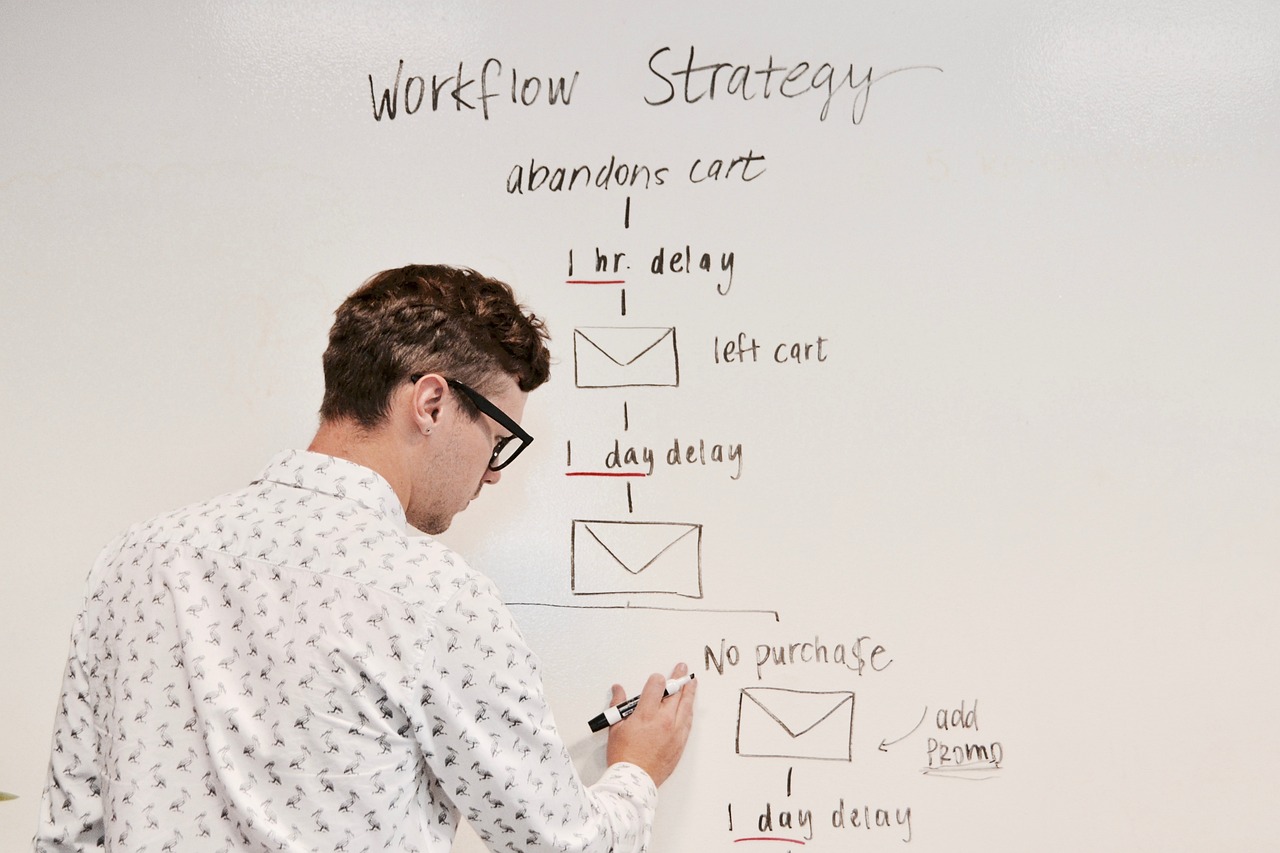
Wasting time while waiting for the bus, waiting for a call, or even waiting for approvals at the workplace is almost like committing a crime.
With the assistance of workflow automation, it is possible to optimize approvals for speed and efficiency.
What is Approval Workflow Automation?
Businesses frequently need approvals from key positions in order to complete most of their business processes. To ensure efficient progress, businesses design approval workflows that outline the required tasks in a sequential manner. The most effective method to enhance the efficiency of these approval workflows is by automating them with workflow management systems.
An Approval Workflow in Action
An example that is commonly seen in an approval workflow is when employees submit expense reports related to their work expenditures. These employees have the option to either ask for funds in advance or seek reimbursements afterwards. Regardless of the chosen method, they are required to provide expense reports and necessary documentation.
- The process starts with an employee submitting an expense report to the head of his or her department. The head of department reviews and either approves it or sends it back to the employee for changes. Once approved, the report is forwarded to the finance department.
- At the finance department, the authorized team member reviews the report. The finance team can also approve the amount for payment or request more clarifying information or changes.
- In case there is a reimbursement claim included, the approved report is passed on to the payments team, which then proceeds to pay the employee through a cheque or account transfer. Alternately, if the employee has returned some part of the advance, the collections team receives and acknowledges the same.
Expense reports, as observed, can entail the involvement of numerous individuals and necessitate various approvals. In the absence of workflow automation, these procedures can swiftly descend into disorder and prolonged postponements.
The Need for Approval Workflow Software
greater efficiency in their approval processes. By implementing approval workflow software, businesses can streamline and automate the process of obtaining approvals. This can lead to significant time and cost savings. Therefore, approval workflow software is essential for businesses to optimize their approval processes and improve overall productivity.
- Streamlined processes and reduction of manual entry
- Faster Approvals
- Reduction in errors and improperly approved requests
- Improved compliance with industry regulations and audit trails
- Minimized delays and bottlenecks
Processes without approval workflow software often lack efficiency, accuracy, and require a significant amount of time and effort, prompting businesses seeking optimal efficiency to invest in this technology.
What are workflow management systems?
Workflow management systems (WfMS) refer to tools or software platforms that assist organizations in designing, automating, executing, and monitoring multiple workflows in their operations. These workflows typically consist of a sequence of repetitive tasks, steps, approvals, and interactions that must be completed in a specific order to attain a desired result. Different types of workflows are created for distinct purposes. Let’s explore some of the significant types.
What are the different types of workflows?
There are various fields and industries where workflows are commonly utilized to enhance efficiency and streamline processes. Different types of workflows exist, each of which is customized to suit specific requirements and purposes. Presented here are some frequently encountered types of workflows.
1. Sequential workflow
Tasks in sequential workflows are carried out in a linear sequence, with each task relying on the completion of the previous one. This type of workflow is employed for processes with a distinct and predetermined set of steps, and is known for its simplicity and directness.
2. Parallel workflow
In workflows that are executed in parallel, several tasks or steps are performed at the same time. This kind of workflow is beneficial when tasks are independent and do not need to be completed in a specific order.
3. State machine workflow
State machine workflows are a computational model that is utilized for illustrating and controlling the behavior of a system or process. This is achieved by establishing a definite collection of states, transitions linking these states, and the corresponding actions or behaviors. Such workflows offer a regulated and visual approach to designing and comprehending the behavior of a system.
4. Approval workflow
Approval workflows consist of sending documents, requests, or tasks to designated individuals or groups for review and approval.
10 vital features of a workflow management system
1. An easy to use visual interface
Having a user interface that is both intuitive and highly user-friendly is crucial. This implies that individuals of all technological proficiency levels should be able to manipulate, monitor, and establish workflows with ease.
2. Automation and integration with other software
To reduce repetitive tasks, it is crucial to have automation abilities. The workflow management system you select should be able to smoothly blend with various tools and systems such as databases, email, calendar, finance platforms, and CRMs. This enables smooth workflow automation for data transfers and notifications.
3. Authorization management and permission control
When selecting a workflow management system, it is crucial to ensure that it has strong access control features in order to uphold high data security and privacy standards. This necessitates the ability for administrators to define distinct user roles and permissions, effectively restricting access to sensitive information and important actions.
4. Mobile accessibility
In today’s mobilized workforce, it is essential that the workflow management system possesses a mobile-friendly interface or dedicated mobile applications. This way, users can conveniently access and control workflows through their smartphones or tablets.
5. Flexible to various types of workflows
The ability to create customized workflows that can be adjusted to different business processes is crucial for a workflow management system. Users should be able to define the specific steps, regulations, and requirements that perfectly match their workflow requirements.
6. Assignment of tasks and monitoring
The functionality of the workflow management system should allow users to assign tasks to either individuals or groups and monitor their progress in real-time. Automatic notifications and reminders should be sent to ensure everyone stays on schedule.
7. Adaptivity over time
As your organization grows, it is essential that the workflow management system is capable of handling complex workflows and increased workloads. Additionally, it should be flexible enough to adjust to changes in business processes without requiring extensive reconfiguration.
8. KPI supportive dashboards and analytics
A workflow management system that is efficient provides users with comprehensive reporting and analytics tools, enabling businesses to closely monitor real-time workflow performance. This facilitates the identification of areas causing delays and allows for timely interventions. Furthermore, the system should have the capability to convert data into actionable insights.
9. Audit Trails
Every action taken within the workflow management system is thoroughly recorded in robust audit trails and detailed activity logs. These meticulous records are essential for promoting transparency and accountability in the system’s operations. By documenting user interactions, system modifications, and data accesses comprehensively, these audit trails foster a culture of openness and responsibility throughout the organization.
10. Clarity in pricing
The process involves creating a clear pricing structure for the workflow management system that includes not only the basic costs but also outlines how pricing is influenced by additional users or features. The transparency in pricing is important as it enables users to accurately predict and control their expenses as their usage or needs change.



