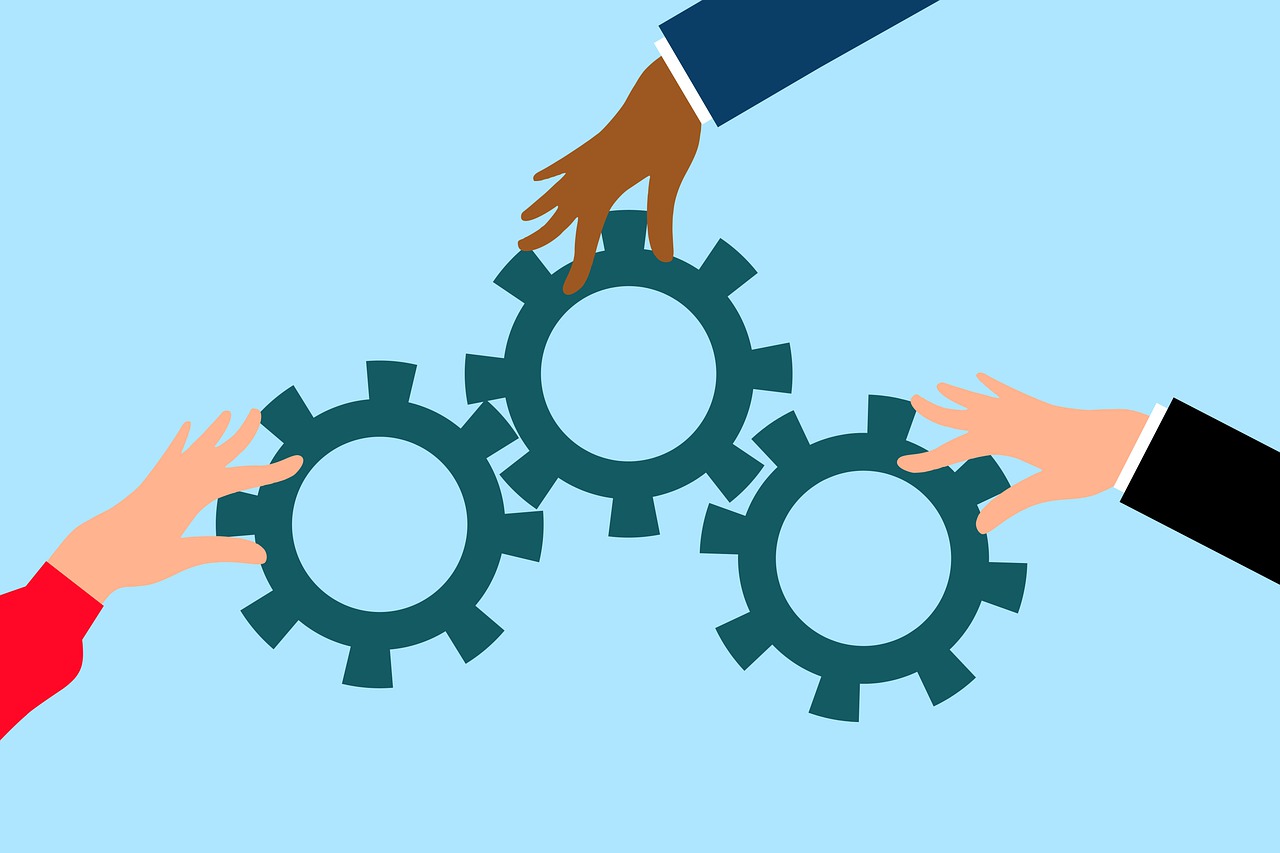
Every process requires a workflow for its completion. However, numerous workflows consist of manual tasks that consume time, are prone to errors, and incur high costs. It’s similar to placing a collection of rocks in your line of dominos. By implementing workflow automation, the rocks are eliminated, and a superior and efficient kinetic force is introduced that is both precise and cost-effective.
What is workflow automation?
By automating tasks, documents, and data based on established business guidelines, workflow automation enhances efficiency and accuracy, reduces manual intervention and errors, and ultimately leads to faster, easier, and more consistent work processes.
Who uses workflow automation?
All organizations possess certain areas that can be improved by automating repetitive notifications, permissions, and other fundamental tasks.
According to a report released in 2021 by Zapier, a manufacturer of automation software, 94% of workers from small and medium-sized businesses (SMBs) surveyed stated that they engage in repetitive and time-consuming tasks. The report also highlighted that 90% of knowledge workers reported positive effects on their jobs from implementing automation, with 66% indicating increased productivity as a result.
Every department in an enterprise, such as finance, human resources (HR), marketing, operations, and sales, can utilize a workflow automation system. This system is mainly employed to automate tasks that are repetitive in nature and do not involve extensive intellectual decision-making.
There are several reasons why organizations generally aim to automate workflows.
- increase efficiency
- reduce errors
- boost productivity
- speed up processes
In addition, they incorporate workflow automation to minimize the amount of time employees spend on monotonous, less valuable tasks, enabling them to allocate more time to tasks that demand human intelligence.
There are numerous workflow automation software packages available, which offer low-code and drag-and-drop features. These features enable workers to automate manual processes pertaining to their workplace responsibilities. Certain workflow automation tools also possess artificial intelligence capabilities, allowing them to handle tasks involving decision-making.
Workflow automation is typically utilized in the following situations:
- A task is repetitive.
- A task needs to be achieved accurately without human error.
- A series of simple tasks can be made more efficient.
By implementing workflow automation, organizations can enhance workplace efficiency and productivity by streamlining their business processes.
Importance of workflow automation
There are several reasons why workflows should be automated whenever possible, such as to achieve faster operations and enhance the efficiency and accuracy of automated tasks.
There are other reasons why workflow automation is important, which are as follows:
- High-value tasks. By relieving workers of mundane, low-value tasks, automation frees them to work on higher-value, nonautomated tasks that only humans can handle.
- Savings. Increased productivity generates cost savings.
- Visibility. The workflow mapping that’s used to program automation software creates visibility into the processes being automated. That gives an organization a top-down view of its workflows that can help it remove outdated or redundant tasks that drain time and resources.
- Communication. That increased visibility in turn can improve employee and interdepartmental communication and coordination, further enhancing efficiency and eliminating bottlenecks .
- Customer service advantages. By automating responses to customer inquiries, organizations can improve customer service and customer satisfaction. Of the nearly 300 executives surveyed for the 2021 Global Customer Success Survey from software maker SmartKarrot, 84% said automation is important or extremely important for their customer service operations.
- Product quality. With human error eliminated, overall product quality improves.
- Performance tracking. By digitalizing the tasks within a workflow, automation can track performance of the workflow from end to end. This enables an organization to easily review how well its business operates.
The importance of these attributes lies in their capability to enhance an organization’s competitiveness in the digital age. The Zapier report highlighted this fact, stating that 88% of SMBs surveyed acknowledged that automation allows their companies to rival larger entities.
How does workflow automation help you?
Workflow automation has the ability to free all departments, including admin, finance, IT, and marketing, from the weight of manual processes.
Workflow automation software can benefit every department in your company, and here’s how.
Benefits of Automated Workflows in Human resources (HR)
Reduce paperwork significantly.
Accelerate the process of sourcing, confirming, and hiring candidates efficiently through the utilization of automated approval.
Ensure that all processes are compliant by thinking step by step.
Enhance the visibility of the workflow without introducing new information or omitting any existing information.
The objective is to enhance the efficiency of the onboarding and offboarding process.
Advantages of Automated Workflows in Finance
Simplify the management of documents by thinking step by step.
To save time on the processing of approvals, think in a step-by-step manner without adding or removing any information.
Make arrangements for automatic payments to be scheduled for invoices that occur regularly.
Create a system for managing payroll that is intelligent and efficient.
The process involves combining data with other accounting software.
Benefits of Workflow Automation in Marketing
Break down the process, rephrase the text below without changing the meaning. Do not include new details and refrain from eliminating any information Delegate systematized, mundane tasks to the system.
Engage in the process of collaboration on workflows with team members situated in various locations.
Ensure that all content is reviewed and approved by the appropriate individuals by carefully considering each step. The process should involve rephrasing the provided text while preserving its original meaning, refraining from adding new details and omitting none of the existing information.
Create a systematic approach to cultivate and maintain contact with high-quality prospects.
Manage and oversee multiple campaigns using a unified dashboard for automation purposes.
Benefits of Enabling Automating Workflows in Sales
Make the process of list building simpler by standardizing it.
Make sure that all leads receive the same level of attention and treatment, considering each step of the process carefully.
Make sure to never lose a potential opportunity due to a mistake.
Obtain an informative report and analysis regarding ongoing processes.
Send emails that welcome, thank, or promote while thinking step by step. Do not add or remove information.
Advantages of Workflow Automation for IT
The available team members are assigned tickets and escalations in a step-by-step manner.
To maintain the same meaning of the text below while rephrasing it step by step, the revised version could be: 1. Ensure to think in a methodical manner, considering each step carefully. 2. Rephrase the given text without adding any new information or removing any existing information. 3. Be cautious not to duplicate support requests.
Ensure that stakeholders agree with the planned updates.
Understand and address the issue of Shadow IT.
Control resources and monitor patterns of utilization.
How to automate workflow processes?
A workflow automation process starts by establishing a clear objective and concludes with an evaluation of the process.
To carry out a workflow automation plan, there are 5 steps involved.
Recognize a recurring procedure.
Break down the process and focus on one that has potential for automation. Seek clarification about its readiness for automation, asking questions like ‘Is it at a stage where automation can be implemented?’ or ‘Is there consensus or a requirement for automation within the team?’
Provide a description of goals while adhering to a step-by-step thought process.
List the various benefits of automation such as increased ROI, faster time-to-market, and increased team productivity. Clearly express what your team expects from automation.
Provide training to the team.
In order for workflow automation to be successful, the willingness of its stakeholders is essential. To ensure this, it is important to communicate the benefits of workflow automation to the process owners and actively encourage their feedback.
Create the workflow by considering each step systematically.
Create a form in the workflow management tool, define the workflow, and assign permissions and rules for each step and stakeholder in order to build the process.
KPIs and ROI are measured.
For the purpose of fully achieving automation, your business must compare the difference it has made to the pre-existing processes, which can be measured through reports and data analytics.



