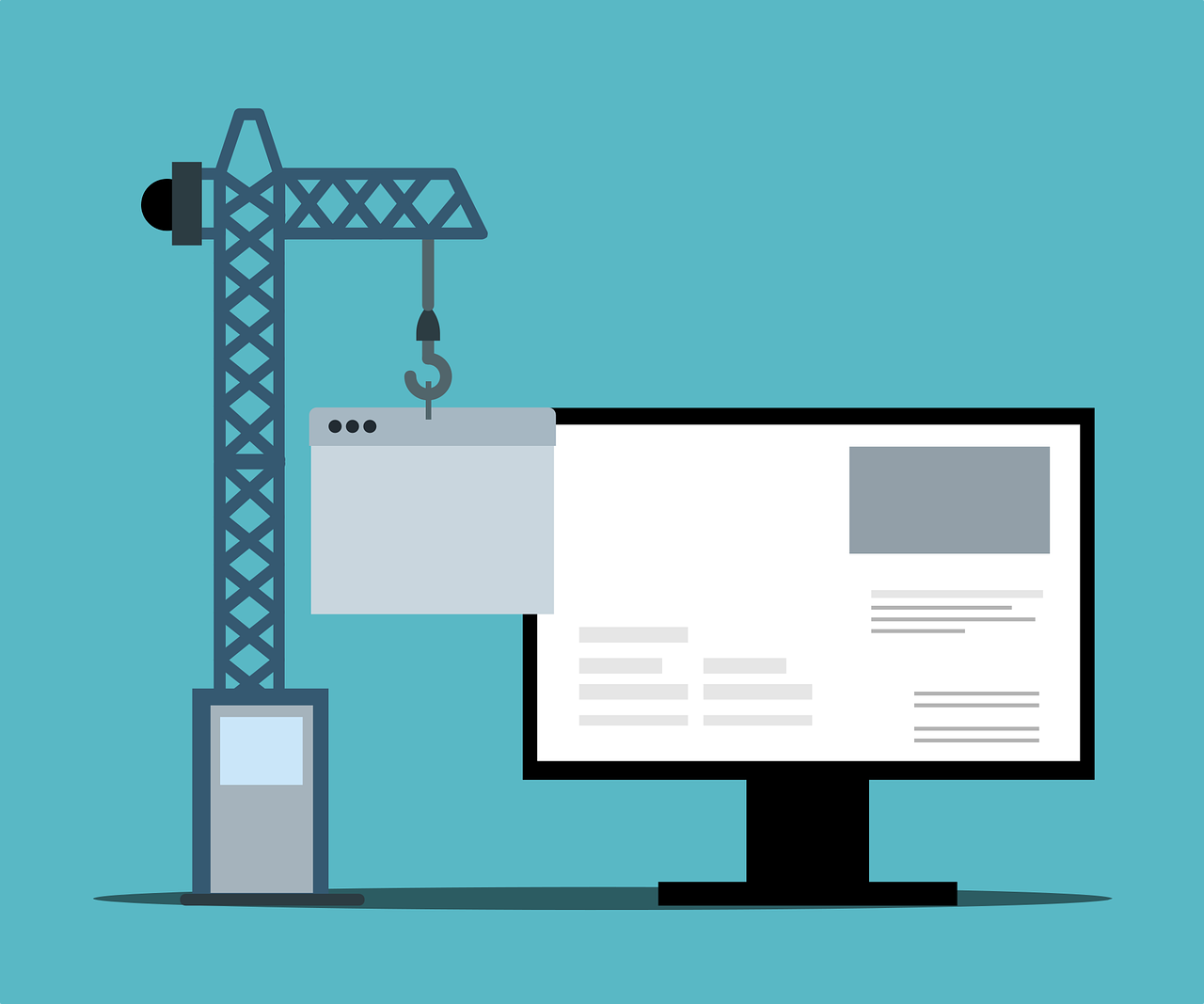
To determine the most suitable option for you, continue reading to acquire knowledge about the pricing and features of WordPress, Weebly, and Square, the top low-cost website builders.
In the past, having coding knowledge and expertise was necessary for designing websites. However, this situation has completely altered.
Nowadays, it is possible to create websites by utilizing pre-designed templates and the convenient feature of dragging and dropping elements. Additionally, numerous website builders are available at affordable prices.
The most important decision to think about is: Which website builder is the best fit for you?
Below, you will find the best low-cost website builders for e-commerce, blogging, and business, depending on your priority.
Continue reading to discover information regarding pricing, features, and plans that offer the best value.
Why You Should Consider Cheap Website Builders?
It is perfectly understandable that some website owners are determined not to use free website builders. However, the basic builders such as Wix and Weebly provide attractive design elements, easy-to-use development tools, and notably, affordable prices. You can even create a basic blog or a small ecommerce store without any cost incurred.
In order to assist you in determining if an affordable website builder is suitable for your needs, below are some potential factors to take into account.
- You have minimal starting capital for your blog or business.
- You run a small business and the most you’re going to do is make an informational site with maybe a few widgets and ecommerce modules.
- You’re just starting a blog. Most of the time you have no need to pay much money for a new blog.
- You’re making a personal site like a portfolio or resume. These sites usually only require a few pages, and you’re not getting thousands of visitors.
- You don’t want to worry about paying for hosting or setting it up.
- The idea of messing with code makes you want to cry.
- You have big plans for the future, but for now, you need to save money.
- A robust, complex website builder isn’t your idea of a good use of your money or time.
A Word of Warning Before Choosing the Cheapest Website Builders
While most of the items on the list I am about to present are reliable, it is important to be cautious of the ones that might be excessively troublesome.
While the words ‘cheap’ and ‘free’ may seem like a good deal, you should avoid finding yourself in a situation where the website is slow and unable to switch to a more capable interface.
- Some of the cheap options completely block off access to site files and code. This sometimes means that you can’t migrate to another platform once you need to upgrade.
- Make sure you don’t get stuck in a situation where there aren’t higher performing pricing plans with better features. One day you might have a small blog, but it could turn into a thriving hub that needs more features and better hosting.
- For most free and super cheap website builders you might have to settle for a website that serves up ads. The worst part is that you don’t get any money for these ads and they typically aren’t relevant to your users.
- Another downside of some free platforms is that you don’t receive a custom domain. Therefore, you might have something like www.joesblog.websitebuilder.com .
- Sometimes offerings for marketing, SEO, social media, and other items are extremely limited.
- This might go without saying, but you get what you pay for. Don’t expect a lightning fast website with the most advanced editing tools. Although some of these cheap builders have great options, you shouldn’t expect a website like that of your favorite Fortune 500 company.
Cheapest Website Builders
Weebly
Advantages:
- Easy to use
- Simple drag-and-drop editor
- Free online store is possible
- Industry-focused templates
- Photo gallery from Unsplash
- Can upload favicons
Drawbacks:
- Hosting is relatively slow
- Limited templates
- Limited flexibility compared to other website builders
Weebly, which is not only one of the most affordable but also one of the most user-friendly website builders available, is suitable for small businesses and can also be used for larger ones.
Unlike other website builders that require payment for the feature, you have the ability to establish a store even with their free plan, making it a distinct attribute.
The interface of their website is simple and the themes are designed with a minimalistic approach. Additionally, they offer a mobile app that enables you to conveniently manage your website while on the move.
Weebly, which was acquired by Square Online in 2018, is a web hosting service. This is why you will be directed to Square’s website for logging in. Both platforms have their own website builders, and you will find information about Square below.
The reason why we admire it is because Weebly offers free eCommerce features that other builders may charge for. For instance, you can add an unlimited number of items to your store, utilize an automatic tax calculator, and include coupons and gift cards.
Even the paid features are reasonably priced, with the highest-priced plan costing $29 per month. With this plan, you’ll have all the necessary tools to create and market your online store.
Square Online
One advantage is
- Free online store possible
- Responsive and mobile-friendly
- SEO features on all plans
- Scalable and suitable for large businesses
- Integrates with Square payment solutions
The text is already concise and clear.
- Transaction fees
- Limited templates
- Limited flexibility on website builder
Square Online is a website builder provided by Square, a mobile payment company that offers a range of tools for businesses. With Square’s point-of-sale system available, your website can be synchronized with their POS, even if you are using the free plan.
By seamlessly integrating, you are able to effectively manage both online and in-store sales. This integration enables you to synchronize items, establish a loyalty program which includes sales history and loyalty points, as well as manage your team using permissions based on teams.
Your website will be mobile-friendly, allowing your customers to make purchases from any location.
The reason we enjoy it is because Square Online allows you to establish an online store at no cost, with an unlimited number of products. It is compatible with various payment gateways, including Square Pay, Apple Pay, 2Checkout, and others.
If you are a nonprofit organization, it is great to know that you can also utilize the site for donations. The availability of this feature is applicable to all plans.
Square is a convenient platform for individuals who own multiple businesses as they can create multiple websites without any additional expenses.
Big Cartel
Advantages:
- Free online store
- Simple and intuitive
- Stripe Integration
- All templates are free
- Responsive and mobile-friendly
Drawbacks:
- No free domain available
- Limited themes
- Limited features
- No features for blogging
If you are a beginner in the creative business, Big Cartel is a suitable choice as it is a website builder specifically designed by artists for artists.
The online store has all the essential features that you will require. You have the option to begin with 5 products or have a maximum limit of 500 products. Nevertheless, in comparison to other website builders, editing your website lacks flexibility and additional features.
However, the platform is designed to be user-friendly and convenient, allowing effortless usage. Furthermore, there is a mobile application available, enabling users to efficiently manage their website while on the move.
Reasons we enjoy it: It serves as an excellent resource to initiate a small business venture. One can establish a store without any charges, or alternatively, opt for their priciest plan priced at a reasonable $19.99 per month.
Setting up a simple yet profitable website without technical knowledge means that you will not be overwhelmed with complex features.
Many businesses selling prints or making crafts and jewelry frequently utilize Big Cartel instead of platforms like Etsy because by building their own website using Big Cartel, they can avoid concerns about paying a commission.
WordPress
Advantages:
- Jetpack on all plans
- Dozens of free themes for all plans
- Earn ad revenue through WordAds
- Newsletters on all paid plans
- Subscriber-only feature on paid plans
There are some disadvantages.
- One plan applies to one site only
- Limited free features
- Paid premium themes
WordPress is considered one of the most widely used website builders, with a staggering 43% of all websites being created using WordPress, accounting for nearly half of all websites.
And there is a reason why it is popular. WordPress.com is a WordPress website managed by a host, but using the content management system is free of charge.
In this article, our focus will be on WordPress.com, which is the managed version of WordPress. You don’t require extensive technical knowledge as software updates are handled as well.
WordPress.org is a free content management system available for everyone to use. If you desire more choices and the ability to customize, it is the suitable option. On the other hand, WordPress.com offers hosting services for your WordPress websites through both free and paid plans. If you prefer a website builder that includes hosting, this is an excellent starting point.
The reason why we enjoy it is because WordPress is an extremely versatile website building platform, offering a wide variety of themes and plugins. As a result, you can easily design a website that aligns perfectly with your brand.
You have the option to use drag-and-drop editors or custom codes when designing your site. If you have a specific goal in mind, there is likely a plugin available to assist you.
If you begin with a free plan, it is uncomplicated to upgrade for more customization options and features. Additionally, transferring from various hosts becomes simpler by using export and import tools.
Webflow
Advantages:
- Unique and creative templates
- Interactions and animations
- Large CMS database available
- Hire an expert to help build the website
- 400+ free lessons from Webflow University
One drawback is that…
- Expensive templates
- Complex website builder interface
- Expensive eCommerce plans
Webflow is a website builder that can be used for free. It allows you to design your website and export static code (JavaScript, HTML, or CSS) to be hosted on a different platform. Alternatively, you can also choose to host your website on Webflow itself.
If you are familiar with Adobe Photoshop, you will find that Webflow’s interface bears a resemblance to it. Although it may appear daunting at first, the multitude of features it offers enhances its adaptability.
It will be almost like designing a magazine when you design and organize your web pages. With the help of a drag-and-drop feature, the editor allows you to preview and adjust layouts easily. If you prefer, you can also include your own code on your pages.
Reasons we are fond of it: Despite the slightly distinctive interface, it offers a tutorial that guides you through the process of designing your website. If you are a designer, the extensive editing capabilities will undoubtedly captivate you.
No matter if you’re creating a portfolio, a personal blog, or promoting your business, you have the ability to enhance its appearance and distinguish it from other websites.
In addition to establishing an eCommerce store if necessary, it is worth mentioning that their most popular plan is the CMS plan, which is ideal for blogs and content-oriented websites.
Its interface allows for easy management of blog posts and pages by enabling the creation of CMS Collections.
Wix
Advantages:
- Industry-specific templates
- Artificial design intelligence website builder
- Open dev platform available
- Booking and events system
- Subscriber-only feature
- Responsive and mobile-friendly
Drawbacks:
- Fewer features
- Limited storage compared to competitors
- Slow compared to competitors
Wix is a well-liked website builder suitable for both content-driven websites and online stores. Similar to Webflow, their templates stand out with their distinctive and visually pleasing designs compared to other competitors.
You can easily update preset layouts in the editor, such as About, Contact, Promotion, Services, etc. This ensures that you won’t require much mental effort while determining the appearance of a page.
Additionally, it provides ample flexibility in terms of customization. One can alter the theme colors to align with their branding and incorporate page transitions to enhance dynamism.
One reason we appreciate Wix is because of its user-friendly website building tool. Even without any guidance, you can easily navigate and familiarize yourself with it. This flexible drag-and-drop builder allows effortless movement of elements as it doesn’t adhere to a rigid grid.
Using templates also simplifies the process of editing sections, making it much easier. Certain templates are specifically designed for blogs and portfolios, which is highly beneficial for businesses that heavily rely on content. Within their content manager, you have the option to choose from a range of presets, including projects, courses, recipes, and more.
If you require additional tools, you can conveniently incorporate integrations via the Wix App Market that is accessible within the editor.
Squarespace
Advantages:
- Combined website and eCommerce pricing plan
- Easy-to-use website builder
- Industry-specific templates
- Enterprise solutions available
- Student discount available
- Responsive and mobile-friendly
Cons: – There are potential drawbacks or negative aspects associated with this situation. – On the downside, there are some disadvantages or shortcomings to consider. – It is important to acknowledge the disadvantages or drawbacks of this scenario. – One should be aware of the cons or downsides related to this matter. – It is worth noting the potential negative consequences or disadvantages in this case.
- Similar-looking templates
- Only new domain names can be registered
- No menu hierarchy (deep menus)
If you have a preference for a minimalist or timeless design, consider Squarespace as a suitable choice. It offers industry-specific templates catering to various sectors like photography, health and wellness, food, and more, allowing you to select the most appropriate one.
In contrast to other website builders, you do not receive a free plan. Instead, you have the option to avail a free trial to familiarize yourself with their interface and features. However, after 14 days, you will be required to upgrade to a plan in order to continue.
If you would like, you have the option to hire a Squarespace expert to complete the task for you.
Reasons for our preference: The website builder stands out due to its intuitive nature. It provides a drag-and-drop functionality and offers the advantage of a flexible grid layout, allowing users to position elements freely throughout the page.
By following a step-by-step process, you can rephrase the given text without changing its meaning. It is possible to efficiently complete the creation of your website within a few hours due to the simplicity of adding section templates for common pages like About, Products, Portfolios, etc.
You can easily navigate the editor and customize icons, manage your online store, review analytics, and view your audience profiles from a single sidebar.
One.com
Advantages:
- Responsive and mobile-friendly
- Add-ons available
- 1-click installer for WordPress
- Can set up a hierarchy of pages from the menu
Disadvantages:
- Separate plans for online store features
- Separate plans for professional email
- No site migration service
One.com is a web hosting service that offers a website builder along with their hosting plans. The website builder is user-friendly and includes standard and premium templates.
Prior to beginning, you will be asked to select the industry in which your business operates. They offer templates tailored to that industry, although you can still opt for templates from other industries if you so desire.
The simplicity of the templates’ designs implies that your web pages may lack originality. However, you have the option to personalize them by modifying the colors and layouts of each section’s theme.
There are several reasons why we like it. One reason is that you can create numerous websites based on the plan, which is perfect if you oversee multiple businesses. Additionally, the editor allows you to place elements such as images, text boxes, and buttons almost anywhere on a page, thanks to its drag-and-drop feature and flexible grid.
By utilizing these features, you will have the ability to quickly and easily establish your website, as well as have access to a collection of Shutterstock images that can be beneficial for cover photos or temporary placeholders.
Carrd
Advantages:
- Simple website builder
- Multiple sites in a single plan
- Most affordable compared to competitors
- Automatic or manual mobile responsiveness
Drawbacks:
- Limited features and templates
- No free image gallery
- No hierarchy of pages for the menu
When compared to its rivals, Carrd is likely the most straightforward website builder available. It is excellent for developing one-page websites, landing pages, portfolios, forms, or online resumes.
You have the option to select from their pre-made templates or begin with a blank canvas. The software also provides a mini-tutorial to guide you when you start editing.
If you are a freelancer or a small business that doesn’t require complex features on a website, Carrd is an excellent choice. It offers the ability to create forms and contact pages effortlessly, which is perfect for attracting new clients.
Why we enjoy it: Carrd offers a complimentary plan that allows users to create up to three sites. The Pro plans, which are billed once per year, cost less than $50 and are highly cost-effective. Additionally, Carrd provides a free 7-day trial for users to explore the Pro features before making a commitment.
Zyro
Pricing Details
Zyro provides 3 pricing plans that come with a 30-day money-back guarantee for each package, ensuring no risk. Moreover, all Zyro plans include 24/7 live chat support, eliminating the need to worry about prioritized assistance. Below are the details of all Zyro plans and the features they offer.
Website Plan
The Website plan, which usually costs $9.49 per month, is currently on sale at a 69% discount for $2.90 per month. This plan includes unlimited bandwidth and storage, SSL security, a free domain for 1 year, messenger live chat, Google Tag Manager, visitor remarketing, WhatsApp live chat, Stripe payment integration, embed code, Google Analytics, blogging tools, designer-crafted templates, AI business branding, the ability to connect your domain, Facebook pixel, free email for 3 months, and SEO tools.
Online Store Plan
The Online Store plan is designed for businesses that have the intention of selling products online. Currently, this plan is available at a discounted rate of $8.90, which is a 60% reduction from its regular price of $15.90. It includes various functionalities such as the capability to add up to 100 products, process online payments, manage taxes and shipping, and operate without any commissions. Additional features consist of email notifications, gift card options, discount coupons, the ability to manage orders, a Facebook Shop integration, multiple payment options, and inventory management. Moreover, the Online Store plan provides all the same features as the Unleashed package.
Advanced Store
The Advanced Store plan offered by Zyro is intended for businesses that are either looking to expand or are already experiencing growth. Currently priced at $15.90 per month, it typically retails for $25.90 per month. With this plan, customers gain access to all the features provided in both the Unleashed and ecommerce plans, as well as several additional offerings. These include the ability to add up to 2500 products, recover abandoned carts, utilize product filters, set up an Instagram Store, and list products on Amazon.
If you are unsure about which plan to choose, the Zyro Pricing Wizard is an impressive feature offered by this website builder. By asking you a few questions and considering your answers, it helps you select the ideal plan.
The Good Part
Zyro provides a free trial that does not require a credit card, allowing users to test a specific plan and the overall service. Additionally, Zyro is a user-friendly web builder that does not require coding knowledge and has a fast build time, typically taking around an hour. The eCommerce plans offered by Zyro include features such as abandoned cart recovery, discount coupons, and gift cards, which can greatly benefit online businesses in terms of increasing profits and enhancing their brand, going beyond the mere creation of a website.
The-Not-So-Good Part
If you have a large ecommerce store with over 2500 products, Zyro is not suitable for you due to its limited variety of templates compared to other builders. Additionally, there is currently no pre-existing app store on Zyro where you can install plugins to enhance your website’s functionality.
Strikingly
Pricing Details
For users looking to try out their website builder without spending any money, Strikingly has an impressive offer of a free plan, available indefinitely.
While the free plan offers 24/7 customer support, the drawback is that your sub-domain name will be attached to the Strikingly.com domain, which does not give a professional appearance to your URL. Additionally, you can only sell one product per site on the free plan. However, you are allowed to launch multiple free websites and receive five GB of bandwidth each month. Therefore, there are some advantages despite these limitations.
The Limited bundle is the most affordable paid package offered by Strikingly. You have the option to either pay $2 per month or purchase a year’s subscription for $8. The Limited package includes everything included in the free plan, as well as additional features.
- You can connect your site to a custom domain (and grab a free domain name with Yearly!)
- You can launch up to two limited sites
- 50 GB worth of bandwidth per month
- You can list and sell up to five different products on your site
Afterwards, there is the Pro plan available, which costs $20 per month. However, if you choose to pay annually, it will only be $16 per month. Along with all the features offered in the Limited plan, you will receive the following additional benefits:
- Three Pro sites
- Unlimited bandwidth
- A simple e-commerce store where you can list 300 products per site
- You can launch numerous web pages
- Access to Strikingly’s app store
- Access to mobile action buttons
- You can embed HTML/CSS/JavaScript
- The removal of all Strikingly’s branding
- You can password protect each site
- You can insert a ‘site search’ feature
- You can invite other content collaborators to join your team
- Access to Strikingly’s ‘full font library.’
This plan, as you can observe, grants access to numerous features!
The most expensive plan offered by Strikingly is the VIP package, which is priced at $49 per month and is billed annually. In addition to all the features included in the Pro plan, the VIP plan also provides:
- Five pro sites
- You can send newsletters to your e-mail list (but you’re limited to 10,000 e-mails per month)
- A simple e-commerce store where you can list 500 products per site
- Priority customer service and English telephone support
- An account management
The Good Part
The quality of customer support from Strikingly is one of the best things about them. In terms of affordable web builders, they excel at promptly providing helpful responses to their customers.
If you are a budding blogger, take note that Strikingly’s website templates are excellent for creating a blogging site. Additionally, it should be relatively simple to modify the templates according to your specific vision for your online brand, allowing you to bring it to life.
The Not-so-Good Part
If you are serious about your ecommerce venture, Strikingly is not the ideal website builder for you. Its online selling capabilities are limited, so it is recommended to establish your online store on a different platform. The same applies if you have ambitions to expand your business, as Strikingly lacks the capacity for significant growth. Consequently, this solution is most suitable for hobbyists or individuals with side hustles who do not intend to run a full-time business.
WordPress.Org
Pricing Details
WordPress.org has a counterpart known as WordPress.com, which is entirely free but lacks self-hosting capabilities unlike WordPress.org.
When it comes to design and flexibility, WordPress.org offers the best website builder. What’s more, the software is open source and can be downloaded for free.
To begin with, you will have to cover the cost of your hosting, which can begin at approximately $3 per month and can go up to hundreds of dollars per month. Additionally, you will need to pay for a domain, which typically costs around $10 per year. Lastly, many individuals choose a WordPress theme which usually amounts to about $50. In summary, if you select a more affordable shared hosting plan, this option will only require you to pay around $5 to $10 per month.
The Good Part
WordPress.org can be downloaded for free and the additional features are typically inexpensive. Furthermore, you have the ability to create various types of websites, such as ecommerce, membership, or real estate sites. The main advantage of choosing WordPress.org is the greater control and customization options it offers. With a multitude of plugins and extensions available, WordPress is your ideal choice for creating a distinctive and potent website, all while keeping the costs low.
The Not-so-good Part
Beginner users may perceive WordPress.org as slightly complicated. While it is not excessively difficult to grasp, it remains necessary to procure hosting, handle backups, secure the website, and formulate the overall layout.
Freewebstore
Pricing Details
As its name implies, Freewebstore enables you to build a website at no cost. You can establish a site, begin selling products, and generate up to $25,000 annually without any payment required. Rather than imposing charges on its users, Freewebstore generates revenue by selling paid applications in their app marketplace.
If this is not satisfactory and you are a brand with a higher turnover, take a look at their paid pricing plans instead.
The Good Part
Receiving a complimentary SSL certificate is advantageous as it helps establish confidence with potential customers. Moreover, you will have the opportunity to utilize a variety of payment processors such as Stripe, PayPal, Skrill, and 2Checkout.
The best thing is that you do not have to pay transaction fees, which is a great advantage as these greatly reduce your profits.
You also have access to advanced e-commerce features, such as the option to import and export products via CSV and the ability to send automatic abandoned cart e-mails, among other advanced features.
The Not-so-good-part
Regrettably, the dashboard they provide is extremely complex, causing the task of website construction to be even more frustrating, particularly for those who are not technologically inclined!
If you are considering selling digital products, Freewebstore is not suitable because, currently, only physical goods can be sold using their platform.
Systeme.io
Systeme.io offers four pricing plans for customers to choose from.
Free Plan
The Free plan is ideal for users who are new and want to try out Systeme.io’s features without spending their money. It includes all the necessary features, allowing you to have a comprehensive understanding of what the platform offers.
There are limitations in the number of contacts, sales funnels, steps in the sales funnels, tags, workflows, automation rules, upsells, online courses, blogs, email campaigns, and order bumps. Contacts are limited to 2,000. Only three sales funnels can be created, each restricted to a maximum of 10 steps. Additionally, only one tag, workflow, automation rule, upsell, online course, blog, email campaign, and order bump are allowed.
You have the ability to send an unlimited number of emails, publish an unlimited number of blog posts, manage an unlimited number of students, and take advantage of unlimited file storage. Additionally, there are no transaction fees and you can receive email support 24/7.
Startup Plan ($27 per month or $228 per year)
The Startup plan offers a slight increase in every aspect but does not provide access to additional features. With this plan, you have the ability to store up to 5,000 contacts and create 10 sales funnels with a maximum of 50 steps each.
In addition to launching one online course and creating one blog, you have the option to launch five online courses and create five separate blogs. Furthermore, you receive 10 automation rules, tags, email campaigns, upsells, order bumps, and A/B tests. Finally, instead of claiming just one custom domain, you can now claim three.
Webinar Plan ($47 per month or $396 per year)
This plan increases the limits on all aspects. In this plan, you can save up to 10,000 contacts, 50 funnels, and 300 funnel steps. The rest of the features, such as email campaigns and automation rules, are also upgraded to 100.
With this plan, you can enjoy 10 custom domains and 10 webinars that you can either sell on your site or offer to your members.
Unlimited Plan ($97 per month or $828 per year)
The removal of all limits on previous features and the inclusion of unlimited contact storage are the main advantages of the Unlimited plan. Additionally, you will receive free migration services from other platforms and a personalized kickstart coaching session to help you transition smoothly to Systeme.io.
If you choose to subscribe to any yearly plans, you will receive a 30% discount and also receive free web migration as an added bonus.
The Good Part
Systeme.io is a cost-effective solution for businesses that require various marketing features but have limited financial resources. With this platform, you will have all the necessary tools to develop a website, blog, affiliate program, sales funnels, landing pages, workflows, and email marketing campaigns. Additionally, you can also create online courses and webinars.
The Free plan offered by Systeme.io includes all features and does not impose restrictions on emails, student numbers, or storage. Additionally, the visual editor can be used to efficiently create emails, landing pages, and websites. Moreover, the dashboard is user-friendly and organized.
Systeme.io also offers ample assistance with an active community of Facebook peers and round-the-clock support available.
The Not-So-Good Part
Systeme.io has a bit of a learning curve due to its wide range of features. It also has limited design flexibility, such as the absence of a drag-and-drop editor for emails and the availability of a visual editor solely for newsletters. Moreover, if you wish to utilize more powerful sales funnels and additional features, you will need to upgrade to a higher plan on the pricing system rather swiftly.
BigCartel
Pricing Details
BigCartel offers a free plan that includes limited features and allows for up to five products. After that, the pricing increases to $9.99 per month for 25 products, $19.99 per month for 100 products, and $29.99 per month for 300 products.
The Good Part
The free plan offers order management, a fast setup, and attractive themes. You won’t need to worry about hosting, and the designer is reliable enough to launch an ecommerce site in a matter of minutes.
The Not-so-good Part
If you have dreams of creating a massive online store, there is no justification for choosing Big Cartel. Additionally, the free plan does not offer custom domains, inventory tracking, multiple product images, Google Analytics, and discount codes.
IMCreator
Pricing Details
For students, non-profits, and artists, the platform is free. However, for everyone else, the IMCreator premium account starts at $8 per month. Additionally, there is an option available for unlimited licensing and white-label support, which costs $350 per year.
The Good Part
Students, non-profit organizations, and artists are afforded the opportunity to create websites without any cost. This encompasses limitless hosting, the ability to conduct online business, and the absence of advertisements on the site. It should be noted that none of the pricing plans incorporate advertisements.
Even though it may require an adjustment period, this free website builder offers an excellent design experience specifically designed for beginners. It appears to be more intelligent than comparable options available in the market, and utilizing the provided themes can further simplify the process.
The Not-so-good Part
If you do not fall into the categories of a student, artist, or non-profit, then it is not possible for you to obtain a website for free. Additionally, mastering the skills of website designing may require some time and effort.
In conclusion, despite their modern and sleek appearance, the templates primarily resemble landing pages or one-page websites.
1&1 IONOS
Pricing Details
There are three pricing packages available at 1&1 IONOS: Essential, Business, and E-commerce. Each package includes a website that is mobile-friendly, sufficient web space, and support available at all times.
The plan available on the internet.
The initial cost of this plan is $1 per month (excluding VAT) for the first six months. Afterwards, the monthly fee increases to $5 (excluding VAT).
You will receive:
- A free web domain and five e-mail accounts with one of the following domain extensions: .com, .biz, .org, .uk, .me, .online, .net, .co.uk, .info.
- Social media widgets: You can connect your site to your Facebook and Instagram handles, as well as integrating videos you’ve uploaded to YouTube and Vimeo. You can also upload and manage images you’ve stored on Dropbox and Google Drive.
- Business widgets: like customer reviews and online scheduling systems
- A multilingual site
is priced at $15 per month.
If you are aiming to create a professional website, the recommended plan to choose is 1&1 IONOS.
In addition to the Online plan, you receive all the included features.
- Ten e-mail accounts
- You can create a tailored experience for shoppers. For example, you can have pop-ups displaying info based on the specific needs of the consumer, i.e., their location, the device they’re using, the time, holidays, whether they’re a first-time or returning visitor, etc.
- You can send 300 e-mails to your list, access real-time campaign statistics, and use mobile-optimized templates to create your e-mail campaigns.
- SEO tutorials
- You can list up to 5,000 products on your shop and accept various currencies from credit card, PayPal, vouchers, and bank transfer payments.
- You can integrate your online store with your Facebook Shop.
The Good Part
1&1 IONOS stands out for their transparent pricing, especially when compared to other companies. It is common for website builders to lack clarity regarding the services included in their pricing, resulting in confusion, a loss of trust, and frequently, frustration for customers.
Another aspect we appreciate about 1&1 IONOS is that they provide users with daily backups for their servers. Additionally, they offer a wide range of apps that can be installed, which greatly enhance the overall functionality of your website.
Unlike many of their competitors, 1&1 IONOS offers 24/7 telephone support as part of their customer service. Some users claim that they waited for less than a minute before speaking to a customer support representative. Additionally, they are rumored to provide helpful answers via email if the issue cannot be resolved over the phone. This feature is praised by users.
The Not-so-Good Part
The interface from the ’90s is being requested by someone. Jokes aside, their dashboard is not easy to understand. Another major issue is the subpar design of their website templates, particularly when compared to their competitors.
Finally, many users of 1&1 IONOS would appreciate having the choice of a free plan. It is logical to assume that customers would be hesitant to invest their money without trying out the website builder beforehand.
GoDaddy
Pricing Details
GoDaddy offers four pricing plans, including the Personal, Business, Business Plus, and Online Store packages.
Here is a concise breakdown of each payment plan:
The Personal Plan costs $5.99 per month if paid annually.
For individuals interested in launching a website as a hobby, this plan offers you the opportunity to:
- Website templates with responsive mobile design
- Website hosting
- One month’s free trial — no credit card necessary
- Rapid page-loading times
- Around the clock support
- Blogging functionality
- Security (SSL certificate)
The Business Plan is priced at $9.99 per month if paid annually.
This plan is ideal for entrepreneurs who are launching and marketing their businesses with limited financial resources.
In addition to all the items mentioned in the Personal plan, you also have the right to:
- A ‘PayPal Buy Now’ button on your site (or a Donate button)
- Search Engine Optimization tools
The cost of Business Plus is $14.99 per month if you choose to be billed annually.
For entrepreneurs offering service-based products like consultancy or coaching, this is an excellent opportunity to expand their brand, increase their audience, and secure additional appointments. It particularly benefits business owners who are strategizing to grow their brand.
In addition to the business plan, you will also have the opportunity to benefit from the following perks.
- E-mail marketing tools
- A Google My Business listing and the option of responding to reviews left here
- Social media integrations
- You can accept credit card payments via Square and PayPal for your appointment bookings
- Two-way calendar syncing with either Google, O365, Outlook or iCal
- Client management tools
If you choose to pay annually, the cost of the online store is $19.99 per month.
This plan is great for both e-commerce sellers and service providers. You have the ability to schedule client appointments and also list and sell physical products.
In addition to the Business Plus features, customers of the Online Store also receive them.
- An e-commerce store complete with a fast checkout. You can accept customer payments via credit cards, PayPal, Apple Pay, etc.
- You can edit shipping and tax rates
- You can offer shoppers discounts and promotions
- Enable shoppers to post product reviews
- Abandoned cart e-mails are automatically sent when customers leave your store without purchasing items in their shopping cart.
The Good Part
GoDaddy’s website builder is very easy to use. It guides you through the setup process from the moment you create your account. You simply need to inform them of your niche, and they will choose a design that suits your industry. Additionally, they offer high-quality images that are free to use with licenses. In terms of affordable web builders, GoDaddy is one of the top choices for quickly creating professional websites with your own domain.
If you are not satisfied with the template recommended by GoDaddy for your niche, don’t worry. GoDaddy offers various other templates, all of which have mobile-friendly designs. You have the option to choose an alternative template and then customize it according to your vision.
In addition, it should be noted that GoDaddy has highly commendable customer support. Their team is equipped with excellent training to effectively resolve any issues that may arise during their customers’ utilization of the website builder.
The Not-so-Good Part
If you are looking for a website builder that provides more options for customization beyond basic design features, GoDaddy is not the suitable choice. To put it simply, you can only modify elements like color and font.
Some technical limitations exist, which means that certain features cannot be accessed or can only be accessed minimally.
- Social media integrations
- A blog
- More advanced marketing and SEO tools
- Social sharing buttons
Lastly, the rendering speed of GoDaddy’s website builder is quite slow, primarily because it has to process a large amount of JavaScript.
Webnode
Pricing Details
Webnode provides customers with four payment plans to select from, namely Limited, Mini, Standard, and Profi.
The plan called Limited costs $3.95 per month.
Before you start, it is important that you are aware: This plan necessitates the purchase and utilization of your own domain name.
With this plan, you will receive:
- 100 MB worth of storage
- 1 GB worth of bandwidth
- Top-notch customer support
The Mini Plan is priced at $5.95 per month.
Included in the Limited plan are all the features and benefits, plus:
- A free domain for one year (alternatively, you can use your own domain)
- 500 MB worth of storage
- 3 GB worth of bandwidth
- One e-mail account
- A form builder
- The option of inserting a background video
- Stats and analytics on your site’s performance
The cost of the Standard Plan is $11.95 every month.
The main reason why this payment package is the most popular one for Webnode is because it allows you to launch and manage various types of websites. Besides offering everything included in the Mini Plan, you will also get the advantage of:
- Two GB worth of storage
- Ten GB worth of bandwidth
- 20 e-mail accounts
- An online store
- You won’t have Webnode’s ads on your site
- A Google Analytics integration
- Membership registration (up to 100 members)
- Two language options
- Five backups
The price for the Profi Plan is $19.95 per month.
This plan is designed for entrepreneurs who wish to create and sustain professional websites. Along with the standard plan, it offers additional benefits.
- Five GB worth of storage
- An unlimited amount of bandwidth
- 100 e-mail accounts
- An unlimited number of membership registrants
- Endless language options
- An infinite number of backups
The Good Part
Those who have used MS Office before shouldn’t encounter any difficulties learning how to use Webnode due to its exceptionally user-friendly interface.
Furthermore, the fact that all Webnode websites are mobile-friendly is something that we truly appreciate. This means that regardless of the device that your visitors are utilizing, they can still have access to a high-quality consumer experience.
Additionally, Webnode could be the ideal website builder for those targeting an international audience, as it provides a remarkable feature of 13 language options. This unique offering sets Webnode apart from other web builders who are unable to provide the same level of versatility.
The Not-so-good Part
Based on our observations, the main complaint among Webnode users appears to be their inadequate customer support. Their available contact options are limited to email and a forum, which users find to be time-consuming and tiresome when searching for solutions. Furthermore, there seems to be a significant number of unanswered questions on the forum, amplifying users’ frustrations. Similarly, users have expressed dissatisfaction with the responsiveness of their email support, often experiencing lengthy waiting periods for a reply.
The quality of their templates is another significant disadvantage. Webnode’s designs are best described as outdated and, at worst, boring. Furthermore, customization options are somewhat restricted, making it quite challenging to enhance or add excitement to these themes.
Ucraft
Pricing Details
Ucraft provides four pricing plans that progressively increase in both cost and value; the specific details of each package can be seen below.
1. The website that is free.
By utilizing Ucraft’s free website, you have the opportunity to establish a visually appealing website that aids in capturing and nurturing your leads. Nonetheless, the major drawback lies in the requirement of tolerating Ucraft’s branding appearing prominently on your site.
All the following perks will be enjoyable to you.
- You can connect your site to your own domain name
- You’ll get an SSL security certificate
- Access to basic elements
- You can customize your site’s content
- Access to Ucraft’s SEO App
- A Google Analytics integration
- You can add and modify the colors
- Best of all, you’ll get a FREE custom domain
2. The Pro Website costs $10 per month and should be paid on an annual basis.
Ucraft’s most popular option is their plan suitable for online retailers who sell up to 50 products. This plan, along with all other paid-for bundles by Ucraft, includes a 14-day free trial. This is beneficial for those who prefer to try before making a purchase. Additionally, with this plan, you won’t have to worry about Ucraft’s branding interfering with the overall aesthetic of your website. It greatly enhances a more professional and trustworthy appearance.
In addition to the free plan, the Pro Website offers you everything.
- One multilingual website
- Access to all web page elements
- Access to the ‘Articles’ app
- You can invite team members
- Around the clock customer support
- Favicon
- Google fonts
- You can embed HTML/CSS/JS
- You’re able to password protect your web pages
- You can provide visitors with an on-site search function
- Effects
- No transaction fees!
- Multi-currency sales
- Real-time tracking
- You can manage orders and payments
- You can offer customers over 70 different payment and shipping methods
The price for The Pro Shop is $21 per month, with payment made on an annual basis.
This plan is more appropriate for serious e-commerce sellers as it allows them to establish an online store where they can list and sell up to 1000 products concurrently.
In addition to what is included in the previous two plans, you will receive everything that has been mentioned before.
- A discount coupon feature
- Access to a store management app
- You can provide shoppers with a favorites/wishlist option
- You’ll enjoy tax exemption
- You can edit your invoices
BigCommerce can be purchased for $39 per month if paid on an annual basis.
Lastly, the most costly plan offered by Ucraft is BigCommerce. With this plan, you have the ability to sell an unlimited amount of products and connect your online store with popular platforms such as eBay, Facebook, Amazon, Yandex, and Google’s shopping feed.
The Good Part
If you desire a website with a lot of images, Ucraft is the perfect choice for you. Their templates are specifically designed for brands that want impactful visuals.
Furthermore, it is noteworthy that not all web builders offer free security and analytics, which is something we greatly appreciate about their plans.
The Not-so-Good Part
Ucraft’s page editor may not be as user-friendly as other drag-and-drop builders, requiring users to invest some time in familiarizing themselves with the interface. Additionally, some Ucraft users express dissatisfaction with the range of features available. It is commonly acknowledged that Ucraft’s feature list does not match up to those offered by competitors like Wix or Squarespace.
If you have a specific vision for the appearance of your website or if you require complex functionality, do not choose Ucraft as the website builder.
Jimdo
Pricing Details
Jimdo offers a variety of five plans for their website builder, including Play, Start, Grow, Ecommerce, and Unlimited. Therefore, it is highly likely that you can find a suitable package that matches both your project requirements and budget.
Play (At no cost!)
With Jimdo’s free plan, you’ll have access to their basic features but you’ll have to tolerate the .jimdosite.com subdomain.
The Start Plan costs $9 per month, with annual billing.
The Start plan takes things to the next level by offering users a complimentary custom domain name for the initial year, in addition to an ad-free website!
The Grow Plan is billed annually and costs $15 per month.
The Grow plan is the next on the list and it is designed for entrepreneurs who wish to have a professionally designed website for promoting their business. Along with all the features mentioned in the previous two packages, you will also receive:
- SEO tools
- Personal customer support
- Access to visitor statistics
The E-commerce plan costs $19 per month if paid annually.
If you are serious about online selling, this is the perfect plan for you. Along with all the features included in the previous plans, you will also benefit from having an online store where you can sell an unlimited number of products, and best of all, you will not be subject to any sales commissions imposed by Jimdo.
The Unlimited Plan is billed annually at a rate of $39 per month.
Finally, we arrive at Jimdo’s most extensive plan. Its foremost advantages include limitless web space, top-notch support (expect a reply in less than an hour), and expert evaluation of your existing web design.
The Good Parts
The process of signing up is quite easy. All you need to do is create an account and confirm your details through email. It is truly as simple as that. Jimdo’s user-friendliness is also reflected in its simplicity. It is extremely intuitive and easy to understand. Just select a template and make edits to your liking using their drag and drop editor.
Jimdo offers a highly impressive AI editor, alongside their DIY page builder option. By inputting details about your desired website, Jimdo will provide a detailed guide on how to turn your design into reality.
If you are a European merchant, it is highly recommended to consider Jimdo. This platform has an impressive presence in Europe, ensuring that your website adheres to excellent privacy and data protection regulations. In fact, they handle GDPR effortlessly!
The Not-so-Good Parts
Setting up and launching a Jimdo website is fabulous and straightforward, but there is a drawback. Similar to other user-friendly website builders, your control over design is limited. If you wish to go beyond editing basic design elements, Jimdo is not suitable since you cannot modify the CSS.
If your website ever becomes a more substantial part of your business, this issue becomes more problematic. It restricts opportunities for growth, and, unlike their competitors, you cannot resolve the problem by downloading extensions or accessing your site’s HTML because Jimdo does not offer those options.
Additionally, users express dissatisfaction with their inability to incorporate a new page into their website navigation unless they follow a specific process.
Frequently Asked Questions
- What is the cheapest website designer? Some website designers come with free plans. But even the paid plans will cost you less than $10 per month. You can check out Weebly and WordPress, for example. Prices are typically cheaper if you choose to pay annually instead of monthly.
- What is the least costly way to build a website? It’s possible to save if the website builder comes with hosting and a free custom domain. These free domains typically last a year and let you get started with no investment. When you’re researching website builders, try the free plan first. If you like it and want more features, then you can pay later.
- Can I build a website myself for free? Yes, you can. Website builders with free plans let you do this. You can even set up an online store with some of them. But free plans typically come with subdomains and ads. If you want a professional-looking website with a custom domain, you’ll need to spend some money.
- What is the best free website builder? Weebly is one of the best website builders, and it comes with a free plan. You can use it to create your online store or share content. It comes with free eCommerce features typically paid for in other website builders. It’s affordable even if you upgrade to paid plans.



