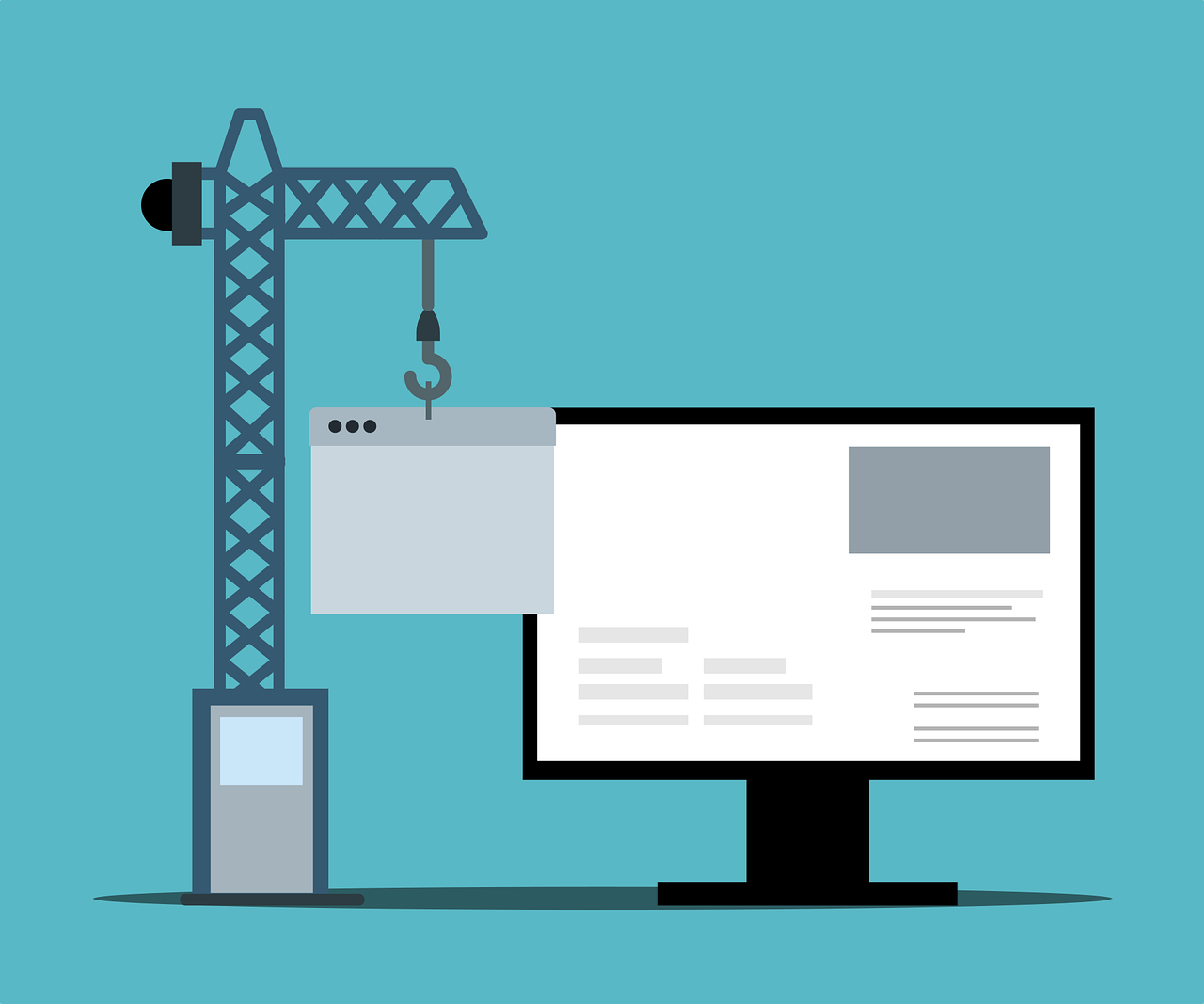
In this post, we will demonstrate the top website builders suited for small businesses.
Before we begin, let’s first understand what a website builder is.
What Is A Website Builder?
A drag-and-drop tool used to create your own website is known as a website builder or site builder.
Small businesses frequently opt for website builders due to their user-friendly nature. Using website builders does not require extensive knowledge or expertise in web development or HTML & CSS.
Website builders provide a comprehensive package that encompasses all the necessary components for a standard small business website, including web hosting, templates, blogs, photo galleries, forms, and various additional features.
Key Features To Consider
When choosing a website builder for your small business, there are a few essential features you should focus on, with the following four being the most crucial.
- User-friendly interface ensures fast and smooth navigation
- Customization options let you tailor your site to your brand
- Ecommerce capabilities are essential for online sales
- Mobile responsiveness ensures your site looks great on all devices
Remember to utilize the search engine optimization tools that increase your visibility on search engines.
The Best Website Builders For Small Business
1. Squarespace
Squarespace is the most popular website builder and the best all-around option for small businesses.
The main reason for its popularity is its attractive website templates which are contemporary, stylish, and adaptable to mobile devices.
The user-friendly and intuitive drag and drop editor is easy to use and understand step by step.
Squarespace provides numerous tools specifically designed for small businesses as well.
- Ecommerce — Squarespace has outstanding ecommerce features.
- Email Marketing — You can create email lists and campaigns.
- Social media — You can use the Unfold tool to create beautiful stories for Instagram, Snapchat, Twitter and more.
- Online Presence — Create a members-only area, let customers schedule appointments and even host a podcast.
- Blogging — Squarespace has outstanding blogging features.
- Marketing Tools — You can create banners, welcome bars and more. Plus Squarespace is an all-in-one package
2. Shopify
If you are looking to create an intricate ecommerce website, Shopify is the optimal choice for a website builder.
Thanks to their extensive app store ecosystem, its ecommerce platform surpasses other website builders in terms of power.
The majority of online stores will find everything they need in the Shopify core. Anything else, such as gift wrap upsells, out-of-stock notifications, and ebay syncing, can be found in the app store.
Shopify is relatively intuitive beyond the app store, but it is not as user-friendly as Squarespace or Wix. Unlike Squarespace or Wix, the page editor in Shopify is a WYSIWYG editor rather than a drag-and-drop editor.
If you have the intention to create an impactful ecommerce website, selecting Shopify would be an excellent decision for your small business.
3. Weebly
Weebly was acquired by Square in 2018, which means that Square and Weebly are now a single company. However, it is important to note that Square is not associated with Squarespace.
Weebly is the most user-friendly website builder on this list when considering everything. It is extremely easy to use as you simply need to incorporate pre-designed sections into your website.
The only drawback of Weebly is that it is most suitable for a basic website, as it lacks extensive customization options. While you can toggle elements within a section, you are unable to incorporate extra elements.
The reason for utilizing Weebly is that it is compatible with the Square ecosystem, which offers a range of tools specifically designed for small businesses.
- Ecommerce
- Point of sale
- Restaurant ordering
- Loyalty programs
- Team scheduling
- Kitchen display systems
4. Webflow
Webflow is an effective tool for building your own website entirely from the beginning.
Similar to Photoshop, it has a slight learning curve, but it provides almost unlimited customization options for the design of your website.
One reason why professional website designers favor it is because it offers white-label choices, making it a popular tool.
Webflow, being popular among web designers, includes a robust CMS tool that allows for defining fields and automatically generating new pages from CMS entries.
Here are two points to consider regarding pricing:
- Webflow does have a free plan but it’s called their Staging plan.
- Webflow’s ecommerce plan is quite expensive— it starts at $42 / month.
5. Wix
One of the most popular website builders is Wix.
It is crucial to comprehend that the drag and drop editor of it enables the movement of any element to any position on a page.
If you find the restriction of moving elements within a preset grid in most website builders to be limiting, then Wix is the website builder for you as it is different in this aspect.
One downside of Wix’s drag and drop editor is that it tends to have bugs on mobile devices and websites.
Wix will be an excellent choice if you desire control and numerous customization options in the end.
Please rephrase the text below step by step without adding or removing any information. Original text: A few notes: 1. Make sure to double-check your work for any errors. 2. Write in clear and concise language to ensure understanding. 3. Use relevant examples to support your points. 4. Pay attention to the formatting and organization of your writing. 5. Proofread carefully before submitting your work.
- Wix has over 900 templates (and an AI powered template generator called ADI, though I’ve found the results are pretty underwhelming)
- You should do a little research on Wix’s pricing. For example, Wix’s cheapest plans (the combo plan) has a 2gb bandwidth limitation.
- Wix offers a free plan but it’s not great when compared to other free website builders.
6. Self-Hosted WordPress: Best Website Builder for Small Business Overall
WordPress is the most popular content management system (CMS) worldwide, as it offers flexibility, scalability, and user-friendliness, which are advantageous features for small businesses. Therefore, approximately 40% of the internet operates using WordPress.
There exist two versions of WordPress: WordPress.org and WordPress.com. WordPress.org is free and can be self-hosted, while WordPress.com offers various pricing options.
WordPress is used by numerous brands, with notable ones including TechCrunch, The New York Times Company, and Microsoft News.
Although WordPress is commonly used by bloggers, it can be utilized for much more than just blogging. It is entirely feasible to create a website for your business using this platform.
Pros:
- It’s is open-source, so it’s available on most web hosting platforms including Bluehost.
- It offers thousands of pre-made, customizable WordPress themes for every niche.
- Drag-and-drop interface page builders give you more control over your small business website.
- Thousands of plugins including customizable web and contact forms plugins, ecommerce plugins, Google analytics plugins, online courses plugins and SEO plugins.
- Ensures your site is search engine-friendly.
- Integrates with almost every online platform or tool.
- Popular, huge helpful community and plenty of resources.
7. Web.com
Web.com is a website builder that is easy to use and allows anyone to create a professional small business website.
Creating a website for your business is made easier through the use of a drag-and-drop builder. Moreover, there is a wide variety of website templates available to assist you in getting started.
Although Web.com has a low starting price, it should still be considered expensive, which is why it has earned a spot on our list of best website builders.
Pros:
- User-friendly and affordable.
- You can choose a template and use the drag-and-drop builder to customize your site.
- Loaded with tools to help market your small business website. These include resources for SEO and integrations with third-party tools.
8. HubSpot Website Builder
HubSpot Website Builder includes marketing automation tools and CRM, offering a drag-and-drop interface for building your website. It allows you to optimize your website for different devices and personalize it for each visitor.
Including all these factors, it is obvious that this website is a must-have on the list of the best website builders for small businesses.
Posts, landing pages, site pages, and emails can be created using pre-built templates.
The HubSpot website builder offers a distinctive feature called adaptive testing, which allows you to select a maximum of 5 various versions of a web page. HubSpot then monitors and identifies the most optimal website for your small business.
Pros:
- Integration with its CRM. This lets you use customer data to create a personalized experience for each visitor.
- All content is on one platform. So, you don’t need to jump around to different places to make everything work.
- Though HubSpot is simple, it’s also comprehensive. It has features like email marketing, live chat, and adaptive testing, which many don’t.
9. GoDaddy Website Builder
With GoDaddy Website Builder, you have the ability to create a business website and utilize GoDaddy hosting, as GoDaddy is known for being one of the most popular domain name registrars and hosting service providers.
Pros:
- No technical knowledge needed, pick one of their ready-to-use templates, fonts, and graphics and use the drag-and-drop editor to customize it.
- You can add contact forms, videos, and social media links.
- Also includes built-in marketing tools, including SEO and email marketing functions.
- This business website creator works on any screen, including your phone or tablet.
- The GoDaddy InSight tool gets insights and recommendations based on data from millions of users. You get an Insight Score to help you make your small business website even better.
10. Gator Website Builder
With just a few clicks, Gator Website Builder facilitates the creation of a basic website effortlessly. Moreover, it is one of the most affordable options currently available for building high-quality business websites.
Pros:
- Gator Website Builder boasts no learning curve, with a library of themes and layouts to choose from. The drag-and-drop software makes it easy to add images, videos, Google Maps, and more.
- This platform includes free hosting, a domain name, analytics, and an SSL certificate. Those certificates keep your site secure and more SEO-friendly.
- If you already have a website, Gator Website Builder doesn’t make you start from scratch. They make transferring your site as easy as possible.
11. MemberPress:
If you want a business website that allows visitors to sign up for exclusive content, then MemberPress is what you need.
MemberPress is a plugin designed specifically for WordPress that enables the creation of visually appealing membership sites. Its features encompass the capability to process payments, facilitate the sale of digital downloads, and manage the accessibility of content to specific individuals.
Pros:
- Since MemberPress runs on WordPress (which you’ll need to add to your site in order to use MemberPress), it has a lot of flexibility
- Set up your membership site in minutes.
- Generate recurring subscription revenue.
- Manage your site members and give them access to content based on membership level.
- Integrate with other plugins.
- Use any WordPress theme.
- It can even create online classes, including quizzes.
- MemberPress offers high-quality customer support to help you build and maintain your site.
12. BigCommerce
BigCommerce is one of the best websites for small businesses needing ecommerce functions. It’s designed for online sales. The BigCommerce platform powers Burrow, Skullcandy, and large brands.
Pros:
- BigCommerce could help launch an ecommerce store without worrying about technical aspects.
- Beginner friendly, easy to create stores with stunning templates.
- You can find dozens of responsive designs for different industries.
- You can customize your small business website with integrated apps.
- They offer features like shipping and inventory solutions, reviews, and email marketing automation.
- BigCommerce has 99.99% uptime and protection from hackers and DDoS attacks. This can help customers feel safe and stay engaged.
Why are ecommerce plans more expensive?
In most cases, ecommerce plans tend to be pricier. For instance,
- Squarespace starts at $12 / month but their ecommerce plans start at $26 / month.
- Wix starts at $12 / month but their ecommerce plans start at $25 / month.
- Shopify is only an ecommerce website builder and their plans start at $29 / month.
Here are a few more tips: Be prepared to spend a bit extra for advanced features such as ecommerce.
- Know what kind of online store you need to sell products. If you’re building a simple online store, you’ll be fine with Squarespace or Wix. If you’re building a large ecommerce store, I’d suggest looking at Shopify.
- Never choose a plan that charges a transaction fee. Transaction fees (which are charged on top of credit card fees) are occasionally included on cheaper plans— but it’s never worth it unless you have a really low volume of sales.
- You’ll probably want to use Shopify if you need serious checkout or shopping cart customization.
- In almost all cases you’ll need to integrate with a credit card processor such as Stripe or Paypal.
- The only free website builder that I’d recommed for ecommerce is Square. Most free website builders are too limiting for ecommerce (for example: some don’t include an SSL certificate or don’t allow you to connect to Google Analytics).



