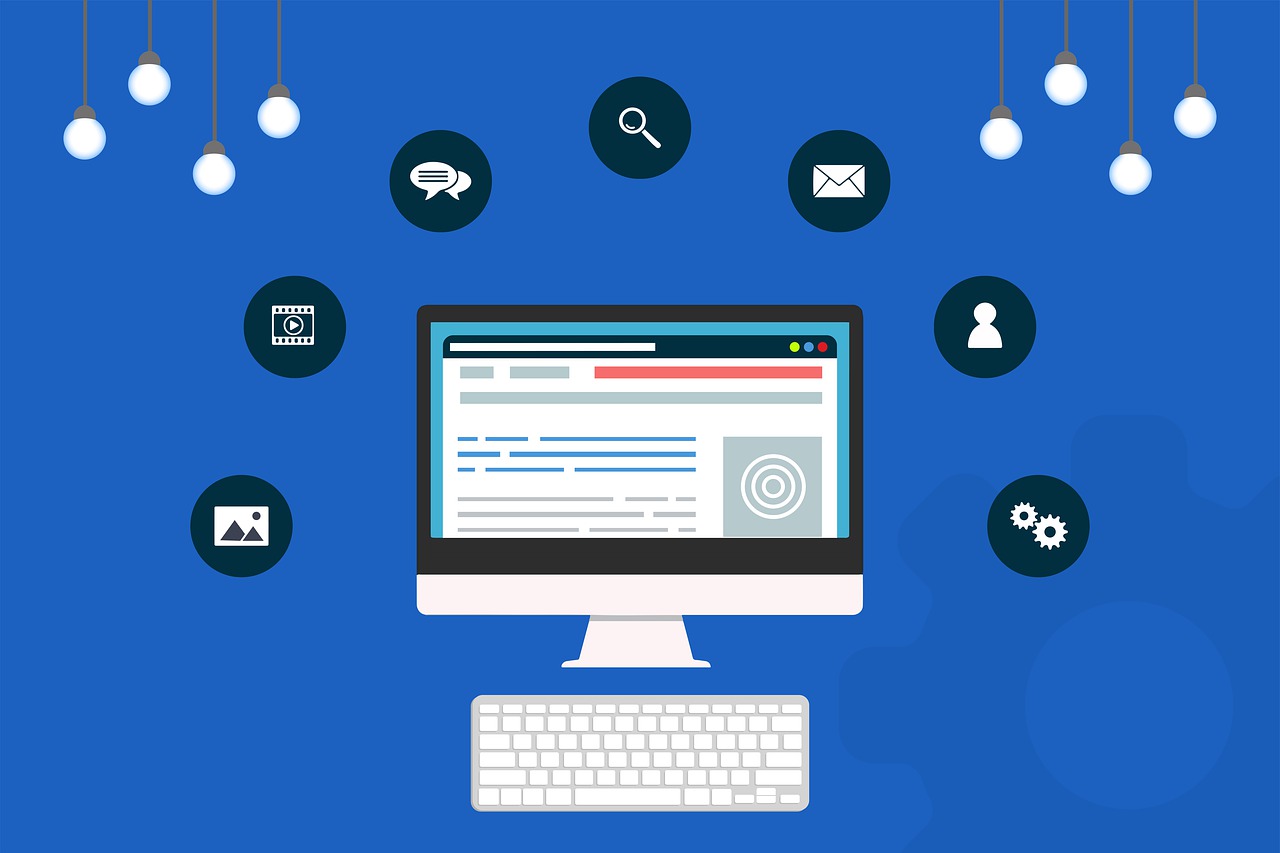
Consider a scenario in which there is a high-end restaurant that boasts impressive facilities and an extensive menu offering diverse cuisines. However, despite these appealing features, the restaurant struggles to attract a significant number of customers due to its obscure and inaccessible location, as well as its lack of a strong online presence. Consequently, all the efforts put into maintaining an impressive restaurant environment seem to be in vain. This situation parallels the predicament of a website that fails to generate site visitors because of inadequate search engine optimization (SEO). This analogy highlights the paramount importance of SEO, as it serves as the reigning force that prevents a website from becoming hidden in the vast realms of the internet.
Now, consider if we first find a solution that not only facilitates quick website development but also aids in SEO right from the beginning. That sounds like an excellent solution, doesn’t it? This is when we turn to the top website builders for SEO. We have several good choices available for selecting the best website builder with SEO, such as Wix, 10Web AI Website Builder, Squarespace, and WordPress, among others.
In this article, we will be discussing various topics related to selecting the best website builder for SEO. We understand that choosing the website builder with the best SEO can be challenging, so we aim to provide information that will aid you in making a wise decision for your next website builder.
7 Website Builders With the Best SEO Performance
1. 10Web AI Website Builder + 10Web AI Assistant
The 10Web AI Website Builder is a WordPress website builder powered by AI. It generates customized content and images based on simple questions about your business. It has a page speed score of 90+ and is fully responsive. The 10Web AI Assistant is a powerful tool that assists you in creating premium content from your Gutenberg editor. It also helps you address SEO and readability issues directly in Yoast. By using both the 10Web AI Website Builder and the 10Web AI Assistant, you can achieve your desired SEO-optimized website. The AI Assistant fixes all SEO issues, including meta titles, keyword usage, and paragraph length.
The utilization of AI aids in accelerating the site creation process, allowing for a greater emphasis on SEO. With 10Web AI Assistant, users have the ability to fully customize tags and other elements, giving them complete control over the website’s SEO. Additionally, it boasts a Google site speed score of 90+ which not only helps meet the requirements of Core Web Vitals but also enhances the site’s SEO performance.
To achieve full SEO optimization for your website and ensure its SEO-friendliness, it is necessary to utilize both 10Web AI Website Builder and 10Web AI Assistant. Nonetheless, ongoing enhancements are being implemented and will persist as a crucial aspect of any procedure.
2. Wix
Wix, a widely used website builder known for its ease of use, provides built-in SEO functionalities including customizable metadata, structured data, and mobile optimization.
Wix offers a user-friendly website with strong SEO features, including a clear HTML structure and lightweight codebase that supports all-device responsive websites. It provides customizable SEO features like headings, tags, page titles, and meta description fields, along with keyword optimization guidance and a variety of SEO management apps and plugins.
The following text can be rephrased while maintaining the same meaning: Advantages
Some of the features offered include various website templates that come with built-in SEO tools and SSL certification, a range of SEO apps and plugins to choose from, a user-friendly drag-and-drop interface, and exceptional customer support.
While considering each step, rephrase the following text without altering the meaning. Please refrain from adding new information or omitting any existing information. ————————- Firstly, it is important to carefully evaluate the options before making a decision. Secondly, one should gather all the necessary information to make an informed choice. Thirdly, one should consider the potential consequences of each option. Finally, after evaluating all the options and considering the potential outcomes, a decision can be made.
Potential drawbacks include the presence of potentially harmful URLs, limited ability to control site speed, and a lack of comprehensive built-in SEO tools for experienced professionals.
3. WordPress
Recognized for its SEO capabilities through plugins and themes, along with its customizable architecture, open-source code, and user-friendly interface, WordPress is a favored website builder.
WordPress provides a straightforward HTML structure and lightweight code that facilitates smooth crawling and speedy page loading. It also allows for customization of headings, alt tags, page titles, and meta descriptions to enhance on-page SEO. Furthermore, WordPress is designed to be adaptable to all devices and is user-friendly. It offers a variety of general-purpose plugins that can be utilized for SEO purposes. Additionally, plugins and tools are available to provide guidance for keyword optimization.
Advantages
The SEO functionality of a platform can be enhanced by its ability to create and manage content, along with the presence of a large community of developers who create plugins and themes.
Regular maintenance and updates play a crucial role in ensuring the optimum performance of WordPress websites. Site speed and security can also be affected by plugins, and relying on a multitude of plugins and themes from different developers can have negative effects on SEO.
4. Squarespace
Squarespace offers customizable content and integrated tools that enable decent SEO capabilities, making it a website builder.
Squarespace provides a responsive design, lightweight code, and a clear HTML structure. It allows customization of headings, alt tags, page titles, and meta descriptions, while also offering general SEO management apps/plugins and guidance for keyword optimization. In conclusion, Squarespace is a good choice for improving SEO performance.
Squarespace has built-in SSL security and a variety of analytics tools to offer. Additionally, it provides an intuitive interface that allows users to simply drag and drop elements as well as excellent customer support.
One of the drawbacks is that it can be pricier than some other website builders for SEO. Additionally, it offers limited customization options in contrast to platforms such as WordPress.
5. Weebly
Weebly, as a website builder, provides users with basic SEO capabilities using customizable tags and a user-friendly interface.
Weebly provides fundamental SEO features such as a distinct HTML structure, responsive design, customizable tags, and the availability of SEO plugins. Nevertheless, it lacks advanced SEO features and customization choices, and attaining optimal performance may necessitate technical expertise.
Pros of using Weebly include built-in SSL security, mobile optimization, and automatic sitemap generation. However, a drawback is that there is limited control over the URL structure and no support for structured data markup.
6. GoDaddy
GoDaddy provides basic SEO features and tools for website optimization, such as clear HTML structure, customizable tags and descriptions, and guidance for keyword optimization. However, GoDaddy does not offer advanced features and may have restrictions in terms of customization and flexibility, which can impact optimal SEO performance.
GoDaddy comes with several advantages such as an integrated SEO wizard, automatic sitemap generation, inclusion of SSL certificates in all plans, and satisfactory website speed and uptime. However, there are some drawbacks to consider, such as limited options for customization, fewer SEO tools compared to other leading website builders for SEO, and the absence of access to source code for advanced SEO customization.
7. Shopify
Shopify is a platform to create e-commerce websites, which includes SEO features to improve businesses’ search engine rankings. It provides a strong SEO groundwork with easily navigable HTML structure, adaptable design, customizable tags and descriptions, and access to SEO apps/plugins. Nonetheless, it does have restrictions for customization and might demand technical expertise for achieving optimal performance.
Some additional advantages of Shopify include its integrated SEO features, quick loading speed, compatibility with AMP, built-in blogging capabilities, the ability to generate and submit sitemaps, and seamless integration with social media.
Restricted customization options for specific features, such as URL structure and robots.txt, necessitate technical expertise to ensure maximum performance.
5 Bonus Tips to Level Up Your SEO in Your Website Building Game
1. Avoid creating unnecessary HTML blocks
Optimizing your website involves avoiding unnecessary HTML blocks, which can have a positive impact on your SEO game. This is because it not only enhances the site’s speed and performance but also improves user experience and search engine rankings. Faster websites are preferred by search engines, and a site that is well-optimized with clean HTML code can increase its visibility in search engine results pages (SERPs).
2. Avoid using many extra widgets/apps/plugins
Optimizing your website’s SEO game can be achieved by minimizing the utilization of additional widgets, apps, or plugins. The reason behind this is that an excessive number of plugins or widgets can result in site slowdowns, negatively affecting search engine rankings and user experience. To enhance your site’s speed, minimize technical errors, and improve chances of higher rankings on search engine results pages (SERPs), it is advisable to limit the number of plugins and widgets used.
3. Use as low-impact animations as possible
By reducing the usage of low-impact animations, you can enhance the SEO performance of your website. This is because superfluous and sluggish animations can have a detrimental impact on the site’s speed, resulting in lower rankings on search engines and a subpar user experience. By employing only essential and impactful animations, you can optimize the site’s speed, reduce the possibility of technical problems, and improve the chances of attaining higher positions in search engine results pages (SERPs).
4. Make sure to optimize the pictures if it’s not done automatically
The process of optimizing pictures refers to decreasing their file size without sacrificing quality. This can enhance the speed at which a website loads, which is crucial for SEO. Optimizing pictures can therefore be an effective method for enhancing search engine rankings. Furthermore, search engines rely on the file names and alt tags of images to comprehend the content of a webpage. Therefore, optimizing these components can enhance the visibility of a website in search results.
5. Try using short MP4 videos in loop instead of GIFs
Opting for short MP4 videos in a loop, instead of GIFs, while building a website can bring about SEO benefits. This is due to the fact that MP4 videos generally have smaller file sizes, resulting in quicker loading times for the website. As fast loading speeds are crucial for achieving favorable search engine rankings, this choice proves advantageous. Furthermore, videos are more captivating than GIFs and can entice visitors to spend more time on the website. This heightened engagement can also have a positive impact on SEO.
BONUS: Wix overview
In terms of SEO, Wix is the most impressive website builder we examined, closely followed by Squarespace. Wix is equipped with a wide range of SEO features such as Meta descriptions, custom URLs, image Alt attributes, header code, social media integrations, canonical tags, and SEO-specific apps.
As you build your website, you will receive SEO best practice prompts that allow you to optimize your site at each stage. Additionally, your site’s dashboard includes a section specifically designed to help you get found on Google, providing step-by-step guidance. Ultimately, Wix performed exceptionally well in terms of SEO features during our 2023 tests.
Wix’s integration with Semrush is a standout feature as it enables users to access Semrush’s SEO keyword data directly from their Wix dashboard. Semrush is a highly regarded tool for assisting website owners in identifying the most effective keywords to target. Additionally, Wix users can utilize Semrush without incurring any extra costs.
In the past, Wix did not offer built-in keyword support like Squarespace and GoDaddy. However, now Wix has introduced keyword support through an SEO checklist called SEO Wiz. This feature allows users to select up to 5 preferred keywords, test them out, and make edits as necessary.
In addition, Wix utilized its various additional features and the mentioned integration with Semrush to compensate for this. As a result, during our most recent SEO-specific testing, Wix achieved a total score of 15 out of 15 sub-scores, surpassing GoDaddy and Hostinger.
Even though both Squarespace and Wix received a score of 5/5 for SEO and 4.4/5 for ease of use, Wix has an advantage with its AI design tool called Wix ADI. This tool can assist beginners with the initial design work. Additionally, Wix scored higher in website features (4.8/5 vs 4.6/5) and its integration with Semrush, ultimately securing first place.
The product has now reached an impressive milestone with its language support, expanding from 100 languages to 180 since the last time we tested Wix.
Wix pricing
Wix has recently made significant changes to its pricing, resulting in the elimination of the free plan and dedicated ecommerce plans. However, you can rely on us to provide a detailed explanation of the current available options. Here are Wix’s new pricing plans:
In 2023, Wix’s value for money score has slightly decreased (3.6/5) compared to our previous test of the product last year. Nonetheless, it’s important to note that many other website builders, including Squarespace, also experienced a decrease in points in this assessment category due to market-wide pricing increases.



