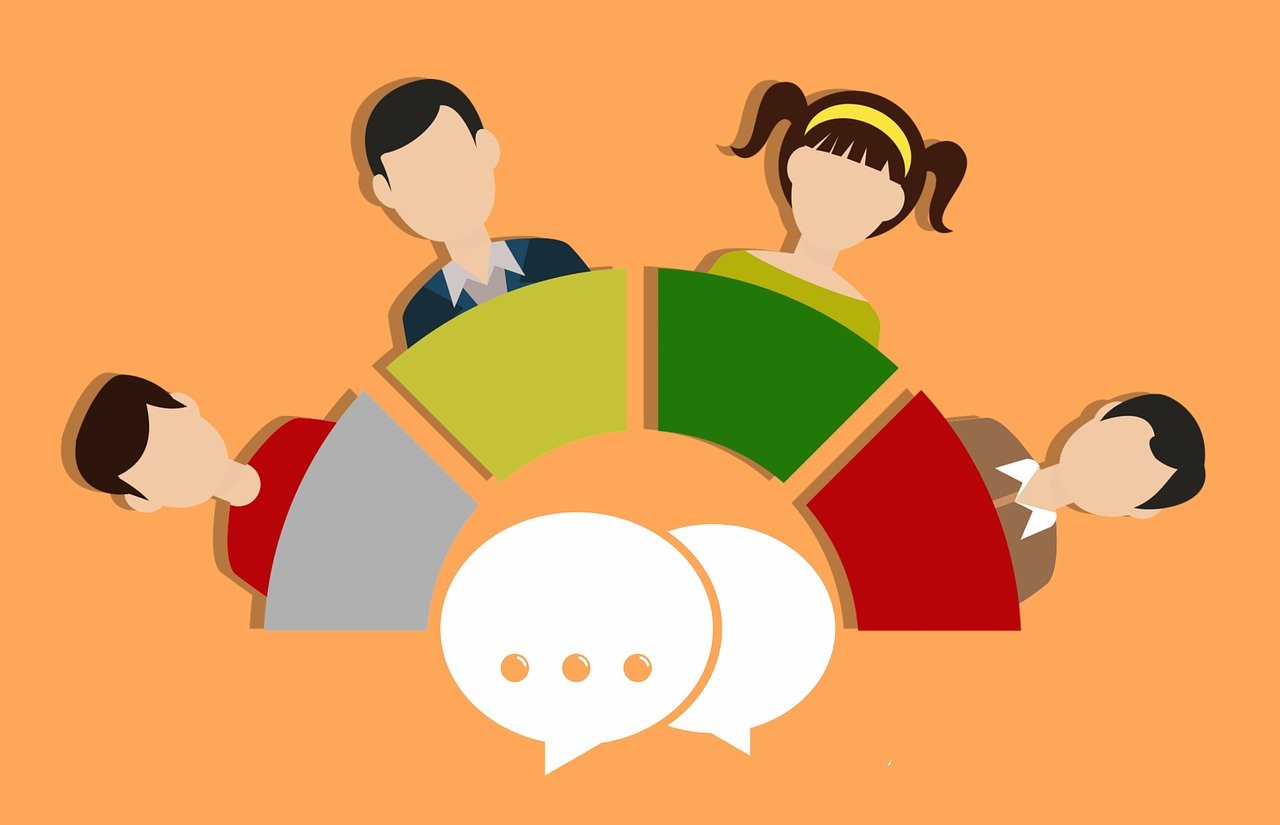
If your marketing team isn’t using approval workflow software, now is the time to think about incorporating it into their content workflow. A reliable approval system checks all the requirements by expediting content delivery, minimizing errors, enhancing communication, and involving all stakeholders.
Before we dive into the top workflow software options for optimizing and automating the approval process, as well as some useful tips for gaining stakeholder buy-in, let’s start with a rundown of the fundamentals.
What is approval software?
Approval software is a tool that facilitates easy content review, comment, and approval. It fosters efficient collaboration and communication among teams, guaranteeing timely feedback exchange and swifter delivery.
Approval software aids in optimizing work and minimizing mistakes through the establishment of an approval workflow. An effectively structured and recorded workflow solution empowers your team to generate content more efficiently and includes all reviewers in the process, eliminating extra obstacles.
9 best approval workflow tools for creative teams
Marketing deals with a vast amount of content, encompassing social media captions, images, videos, and printables. Therefore, we have compiled a list of the top nine approval workflow software tools that are suitable for any creative team.
1. Planable — best content approval software for bigger teams
Planable prioritizes collaboration in every aspect, be it content creation or approval. The platform assists content creators in managing various forms of written content, including blog articles, newsletters, and social media posts.
With easy collaboration in mind, Planable has designed an intuitive interface that requires minimal onboarding for clients who are not very tech-savvy.
The main characteristics are:
- Visual content calendar with multiple views to overview all planned and published content.
- Multiple approval workflow options: from none to multi-layer approval by several team members.
- Internal notes for your team that the external reviewers or clients won’t see.
- External sharing via a link that requires no signing in to view, review, and comment on posts.
2. ProofHub — client approval software with fast communication
ProofHub is a tool for online project management and collaboration that aids teams in improving their overall workflows and organization. It not only includes approval features but also offers additional tools to enhance communication and simplify project management.
The text below will be rephrased step by step, while maintaining the same meaning. No new information will be added, and no information will be removed. The key features are: 1. Maintain original meaning 2. No new information added 3. No information removed Let’s begin the rephrasing process: Original: “Key features” Rephrased: “The main characteristics” Rephrased with Step 1: “The main characteristics” Rephrased with Step 2: “The main characteristics” Rephrased with Step 3: “The main characteristics”
- Task management system with boards and project templates to create, assign, and manage tasks, set deadlines, and track progress in real-time.
- Essential online proofing that includes commenting, resolving the comments, and final approval.
- Various roles and permissions and an option to share the proofing link with external stakeholders.
3. Filestage — creative review software for smaller teams
Filestage is a centralized platform that enables teams to instantly establish an approval workflow. This approval software facilitates the review and feedback process for videos, images, text documents, and PDF files.
Features that are important are:
- On-file collaboration to leave comments directly on the file, reply to them, and track changes in real-time.
- Native integrations with Slack, Microsoft Teams, Adobe Creative Cloud, and Asana.
- Version control and history to track progress and stay on the same page.
4. Approval Studio — marketing approval software with visual proofing
Approval Studio is a software designed with a focus on approval workflow, containing numerous features that facilitate visual proofing. It is equipped with integrations for Adobe Creative Cloud, aiming to streamline the daily tasks of the creative team and minimize the accumulation of multiple “final” file versions.
Here are the main characteristics:
- Online proofing tools: side-by-side comparison, version control, and markup to review and approve creative assets.
- Marketing workflow management features to create and customize workflows for the team and track progress at each step of the approval process.
- Automatic reminders for a new pending approval, task, or comment.
5. Wipster — video review and approval software
Wipster assists video teams in accelerating the delivery of content and effortlessly navigating complex approval procedures. In addition to proofing, the platform also publishes the finalized and approved content to integrated platforms such as Vimeo, Wistia, and others.
Key characteristics:
- Video review with frame-by-frame commenting, side-by-side comparison, version control, and comments turning into tasks.
- Real-time collaboration with team members and external stakeholders, including automated notifications.
- A review panel extension for Premiere Pro and After Effects to keep feedback close while implementing changes.
6. Celum — approval workflow solution perfect for Kanban devotees
Celum utilizes the full content supply chain and integrates it with the Kanban methodology. The approval system assists with documents, videos, and images. Workflow automation is a key focus for Celum, achieved through the use of statuses and ad-hoc pipelines tailored to specific projects.
The text below highlights the key features, and you need to rephrase it step by step while preserving the original meaning. No additional information should be added or removed. Original: Key features: Rephrased: Main characteristics:
- Customizable approval workflow with multiple roles, markdown tools, version comparison, and Kanban-style stages.
- Content sandbox to create and collaborate on content detached from the central asset library.
- Automated workflow templates for setting due dates, assigning tasks, and sending approval requests.
7. GoVisually — efficient creative workflow software for review & approval
GoVisually is a software designed for managing approvals for visual feedback on creative pieces. The platform is capable of supporting various types of content including PDFs, designs, and videos. It is a convenient and uncomplicated tool that simplifies the process of content approval by consolidating all necessary efforts into a single location.
The main characteristics:
- Content review tools: side-by-side view, targeted visual annotations, time-coded comments for the videos.
- Commenting history and instant statuses to track approvals: from in-review to need-changes to approved.
- External sharing with an unlimited number of users.
8. Aproove — comprehensive workflow automation tool with approval features
With over 180 file types supported, Aproove’s proof tool is a comprehensive work management software that offers straightforward workflows. The tool’s annotations can be done using one multi-tool, minimizing the need for extensive onboarding.
The main characteristics:
- Workflow automation features: your colleagues are tasked and notified automatically.
- Personal to-do lists, approval checklists, and proof statuses to keep the reviewers on track.
- Annotation flow management to divide internal and external reviewers.
9. ReviewStudio — approval workflow system with intuitive UX
ReviewStudio allows creative teams to review and collaborate on a variety of media formats, such as PDFs, images, videos, and docs. With its user-friendly interface, this software provides intuitive UX and streamlined workflows, leading to quicker delivery.
The text asks for the key features to be rephrased while maintaining the same meaning. However, the text provided is incomplete. Please provide the complete text to be rephrased.
- Project management: tasks made from comments, multiple task statuses, and a unified dashboard.
- Approval automation: users can create approval templates with set stages and approvers.
- Several approval statuses: approve, approve with changes, or revision required.
5 features to look for in a content approval tool
The concept of approval software is uncomplicated: simplify approval workflows while ensuring the inclusion of all relevant decision-makers.
However, when it comes to selecting the ideal approval workflow software for your team, what criteria should you consider? Below, we have listed five essential features that you should ensure your chosen tool possesses.
1. Asset library
Teams benefit from using an asset library as it enables them to remain consistent with their branding and easily retrieve their digital assets such as logos, images, videos, GIFs, and more. Additionally, consolidating all their reusable components in a central location greatly expedites the creation and approval procedures.
2. Multiple approval workflow options
Certain types of content require varying levels of attention. To prevent delays in the process, teams can take advantage of customizable approval workflows that offer flexibility. An example of a tool that offers multiple options is Planable.
3. Automated notifications
The process is accelerated and communication is enhanced with workflow automation. Team members are promptly notified of pending approvals or reminded about approval requests that require attention through automated notifications. This assists teams in effectively managing their workload and preventing any disruptions.
4. Version control
Version control is a system that keeps track of and documents all alterations made to the content. By utilizing this system, team members can guarantee that they are all aligned and working on the most recent file, allowing them to easily return to previous versions. This feature is particularly useful for intricate projects involving numerous stakeholders and multiple revisions.
5. In-context collaboration
When looking for the best approval software, you desire a platform that offers seamless collaboration alongside the reviewed content. By utilizing tags, comments, attachments, and notes, both creators and approvers can remain in sync. In Planable, it is possible to generate internal notes exclusively accessible to your team.
More Approval Workflow Software Apps in 2023
ClickUp
The software called ClickUp is known for its excellence in approval and workforce management within project management. It effectively streamlines the approval process, making it run smoothly.
Teams can begin by utilizing a virtual Whiteboard to strategize their workflow and outline the necessary approval steps they must adhere to. This aids in providing a clear visual representation of the entire process, spanning from commencement to conclusion.
Once you are prepared to put the process into action, ClickUp offers customizable approval workflow templates that offer a smooth and structured approach. No matter if it is project requests, document approvals, or any other important decisions, you can adjust the templates to suit your exact requirements. After that, you can effortlessly work together and ensure everyone is informed through real-time notifications, reminders, and the ability to provide instant feedback.
ClickUp not only offers approval workflows but also provides additional features such as Docs, task management, chat, etc. These features help you stay organized and communicate effectively regarding all your projects and daily responsibilities.
Bid farewell to bottlenecks and welcome the efficiency and productivity that ClickUp presents.
ClickUp best features
- ClickUp offers customization tools, making it easy for team members to add various fields, statuses, and views as required
- Approval workflow automation tools let you create tasks, change assignees, update statuses, and apply tags to expedite reviewing project requests
- Notifications keep team members up to date
- With ClickUp Docs, you can edit in real-time with other team members, add comments, assign action items, and more
- Over 1,000 integrations with third-party platforms give you the power to connect the other apps in your tech stack to your workflow
Integrify
Integrify provides organizations with the necessary tools to enhance and streamline their approval processes. The user-friendly interface of Integrify is designed to cater to both business users and IT professionals, with a strong emphasis on simplicity and efficiency. It offers robust workflow automation capabilities that facilitate smooth approval routing, assignment of tasks, and real-time progress tracking.
Users can utilize the software’s drag-and-drop form builder to create approval request forms that are customized to meet their specific requirements, guaranteeing precise and pertinent data collection. Moreover, the software’s reporting and analytics capabilities supply organizations with valuable observations about process effectiveness, enabling them to recognize obstacles and foster ongoing enhancement.
Integrify best features
- It can be used across various industries, from healthcare to construction
- The drag-and-drop interface makes it easy to build an unlimited number of automated workflow processes
- Open architecture allows opportunities for users to integrate and build upon their workflow tools
Kissflow Workflow
Kissflow Workflow is an approval workflow software that is both user-friendly and robust, enabling businesses to effortlessly automate and optimize their approval processes. By utilizing a no-code approach, Kissflow Workflow empowers users to create customized approval workflows without needing any technical skills, making implementation faster and reducing reliance on IT teams.
Kissflow Workflow enables organizations to enhance efficiency, minimize manual errors, and adhere to compliance standards through its focus on simplicity and adaptability. Users can track approval requests and detect possible bottlenecks with real-time monitoring and visibility.
Kissflow Workflow best features
- The platform offers a large number of online forms, which can be built into the approval workflow process
- A simple no-code interface makes onboarding a breeze
- Visual representations of workflows make it very easy to see bottlenecks
Hub Planner
Hub Planner’s features are centered around resource management. With its Scheduling feature, you have the ability to see the availability of your team members and make plans for future work without overwhelming them. Additionally, it provides integrated approval workflows for tracking time and requesting vacations.
Your team members can use the time tracking feature to document their billable and non-billable hours. They have the ability to classify their time entries and include notes, enabling you to have a clear overview of how time is utilized and which aspects of a project require significant resources. Additionally, an integrated timesheet approval process is included.
The vacation management tool is directly linked to the app’s scheduler feature, ensuring that scheduled time off is included in an employee’s availability. Employees can send vacation requests that will be sent to their designated approver. The approver will then receive notifications via email and Slack regarding the request.
Hub Planner best features
- You can compare planned time for a project with the actual time spent to calculate project burn and make data-driven time projections on future projects
- You can set different approvers for each team member based on your specific approval workflow
- Vacation approvers have the flexibility to sign off on requests directly in the app or via the email notification
Frevvo
Frevvo is a software for managing workflows that enables businesses to automate and enhance their approval processes effectively. The platform provides multiple prebuilt templates for approval workflows that cater to a range of business situations, including HR, finance, sales, and operations.
By following predefined rules, the software’s dynamic routing engine automatically directs approval requests to the relevant stakeholders, which not only saves time but also eliminates the possibility of manual errors.
Additionally, with its mobile-responsive interface, Frevvo enables users to conveniently initiate, track, and approve requests while being integrated smoothly with well-known applications such as Salesforce, SharePoint, and Google Sheets.
Frevvo best features
- Prepopulated e-forms minimize errors typically seen during the sign-off process
- Built-in audit trails make it easy for employees to track the progress of their request
- As a document approval workflow tool, it can be used for expense and invoice approval
Gain
Gain is a solution designed specifically for marketing teams, providing a workflow that streamlines collaboration between team members and stakeholders. Its intuitive interface and user-friendly features simplify the process of submitting content for approval, setting approval workflows, and tracking the progress of each review in real time.
Gain’s intuitive commenting and markup tools make it easier to communicate and give feedback, resulting in the elimination of back-and-forth email chains. Approvers also have the ability to view dynamic and public previews, allowing them to see the final outcome of their marketing campaign before it is published.
Furthermore, the software’s ability to track versions guarantees that all modifications are well-documented and can be easily traced. Additionally, Gain enhances the content transfer process and streamlines the approval procedure by seamlessly integrating with widely-used content creation tools such as Adobe Creative Cloud and Canva.
Gain best features
- Users can add an unlimited number of rounds and people to the approval process
- Approvers can access content securely from their email
- The intuitive interface makes it easy to approve requests with one click
Filestage
Teams can collaborate and manage feedback efficiently using Filestage, which eliminates the need for endless email threads and manual follow-ups. The platform serves as a centralized hub for content review, enabling stakeholders to directly view and annotate files in their web browser.
By enabling clear and precise feedback, Filestage’s versatile commenting and markup tools enhance communication between reviewers and content creators.
Additionally, Filestage presents an automated workflow function that enables users to establish approval procedures with designated stages and approvers. The software also offers a reliable version tracking feature and activity history, ensuring a thorough record of modifications and endorsements for teams to monitor.
Filestage best features
- This document management tool keeps every file and comment available at your fingertips
- Your data is secure thanks to enterprise-grade AES 256 encryption
- Password protection allows you to control who views your content
WebProof
WebProof is a software specifically designed for creative teams, offering a wide range of features to simplify the review and collaboration process. Its intuitive interface and cloud-based platform allow users to easily upload, share, and review files in real time, eliminating the need for manual file transfers and fragmented communication.
The platform’s annotation tools enable stakeholders to easily provide clear and precise feedback by adding comments, highlighting specific areas, and directly drawing on the files. WebProof’s automated workflow guarantees that content progresses through predetermined approval stages according to customizable settings for deadlines and notifications.
WebProof best features
- The project dashboard simplifies task management, providing a quick overview of all open assignments
- Comments and edits can be summarized in the form of a checklist
- Users can receive both text messages and email notifications



