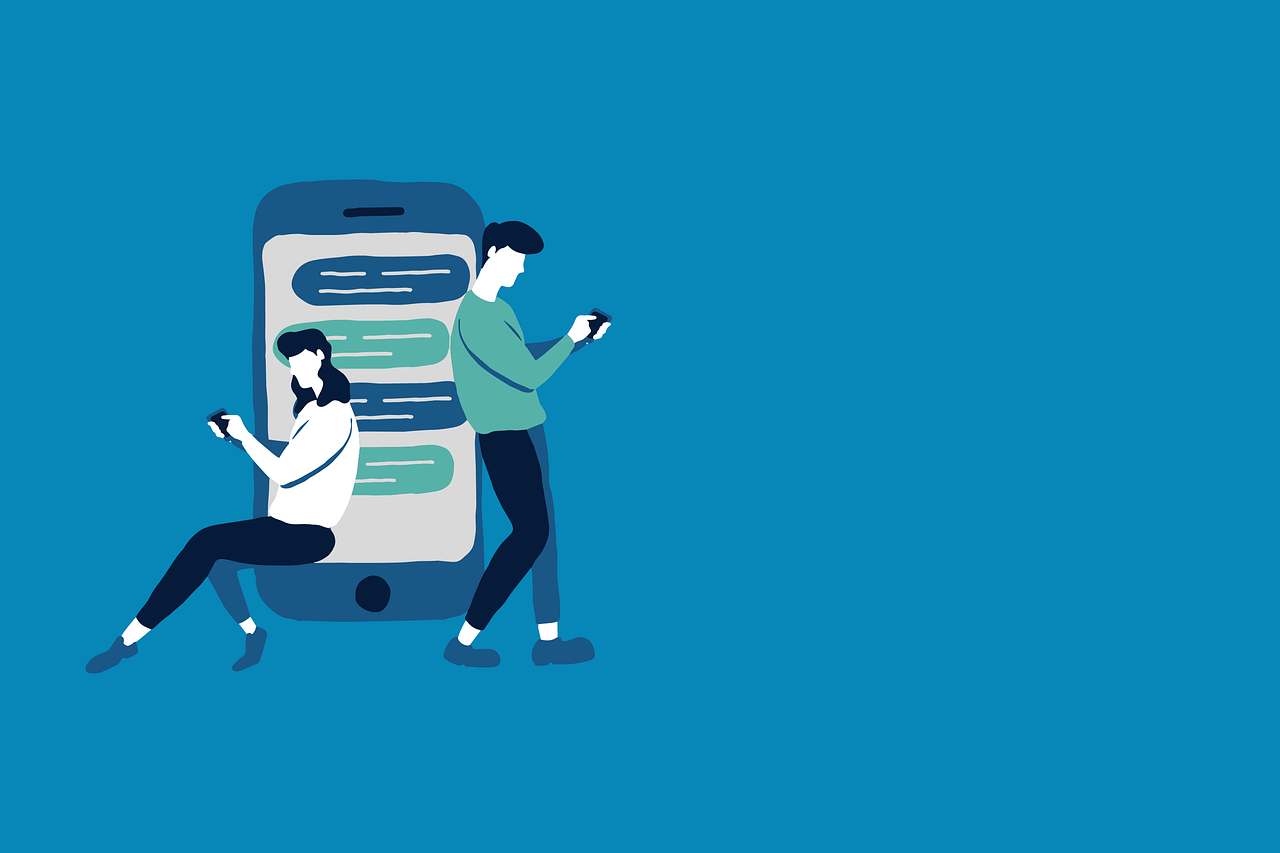
Currently, besides various chat/social/messaging apps, many e-commerce and business mobile apps on the market utilize conversational UI to engage with users. Through chat UI, users can interact with each other, seek detailed information, exchange intriguing product experiences or events, and more. The foremost advantage of chat interfaces lies in the instant and real-time nature of the interaction, enabling prompt responses.
Just because the chat-based interface is uncomplicated and doesn’t need elaborate visual design, it doesn’t imply that UIs should lack stimulation. Chat UIs have the potential to be appealing, aesthetically pleasing, and imaginative.
In this article, we aim to present the top 12 chat UIs for mobile apps that are both outstanding and innovative. Our goal is to inspire you in creating a chat UI that delivers an excellent user experience.
12 Best Chat UI Designs for Mobile Apps
1. In-chat Broadcasting
The designer’s name is Dmitry Seryukov.
Key Points: An innovative approach to enhance and broaden a video, along with a popular choice of color palette.
The creator of this chat UI employs a highly innovative and distinct method to enlarge a shared video, gradually stretching it from the corner of the mobile phone to the entire screen. This approach is highly attention-grabbing. Additionally, the app’s stylish black and white color scheme, along with its delightful animated transitions, lends a very trendy feel to the overall design.
In addition, its simple bottom design is a perfect match to its navigation column that features stunning animation.
What can you discover: *Devise an innovative approach to incorporate and enhance video/audio functionality within your chat user interface designs.
Select an ideal color scheme for your designs by thinking systematically
The pairing of black and white colors creates a comfortable sensation for people. The use of blue and white colors induces a feeling of peace and serenity. Whereas, the utilization of pink and white colors is more ideal for shopping or chatting applications aiming to attract a larger female user/customer base.
Therefore, it is advisable to consider various factors such as scenarios, software/product/company features, and others when deciding on a color scheme for your app.
It is crucial to ensure that the chosen colors align with your brand’s color scheme, as well as the color scheme of your mobile apps as a whole.
2. Live Chat
Albert Zikmund is the designer.
Highlights: A remarkable blend of characteristics in both the product and software.
The Starbucks app has a chat interface that is specifically tailored to reflect the core properties of the Starbucks brand. To achieve this, the interface designer cleverly incorporates the recognizable logo elements and prominently uses the color green throughout the app, resulting in a feeling of familiarity.
In addition, a special interface is incorporated to facilitate the gathering of user feedback and enhance the quality of online services, thereby enhancing user experiences.
What knowledge can be acquired:
Please extend the contents/sections to include relevant software/product/company features. You can add new information and remove information, as long as the meaning remains the same.
When designing your chat UI/software, it is more favorable to incorporate content alongside the features of the software, product, or company.
When designing chat interfaces/sections for a mobile game app, one option is to provide the feature of selecting an avatar, which can be a distinctive, popular, or typical game character. Alternatively, you can simply incorporate icons or buttons that represent various game features. These approaches greatly enhance the appeal and interest of your chat interfaces/sections for users/customers.
When creating chat user interfaces or sections for e-commerce applications, it is possible to incorporate dynamic panels for displaying popular or trending products. By doing so, the visibility of these products will be enhanced and users will experience less frustration when not receiving timely online assistance.
3. Chatlio
The designer of this product is Balkan Brothers.
Key aspects: Pleasant color scheme and speech bubbles for conversation
The chat UI design utilizes a consistent theme color that is both aesthetically pleasing and comfortable. Additionally, the rounded corners of the conversation bubbles add a touch of freshness to the design. Moreover, the simplicity of the layouts contributes to a smoother and more enjoyable user experience.
What knowledge can you acquire?
You should get ready various color schemes/skins for your chat user interface.
When designing chat UI, you have the option to offer users a selection of different color schemes/skins, enabling them to easily choose the most suitable one according to their individual requirements, moods, genders, and preferences.
4. Direct Message
Designer whose name is Hummingbirdsday
Highlights: The graffiti board is incredibly sweet and intriguing.
What makes this chat interface truly stand out is its remarkable graffiti board, enabling users to express their messages through various fonts and colors while chatting. This aspect is truly captivating and fascinating.
What knowledge can you acquire?
Consider incorporating an intuitive and captivating graffiti board or similar designs into your chat user interface.
By incorporating intuitive and captivating graffiti boards or similar distinct designs into your chat interface/software, you can enhance your ability to attract a greater number of users/customers.
5. Switchboard Connect
Daniel Boros is the designer.
Key points: Utilize a voice chatting platform effectively. Rephrased: Make effective use of voice chatting platforms.
Users can communicate using their voice in this interface, unlike standard chat-based interfaces where users have to type their message. By long pressing the “Record” button, users can record their message and send it.
In addition, the chat interface can be enhanced by utilizing the icons and buttons located at the top of the screen, which enable users to effortlessly navigate to different pages or sections within the app. This feature effectively broadens the range of functions available.
One thing you can learn is to include icons or buttons for voice communications in your chat UI design.
By offering a choice for voice communications, you allow your users/customers to select their preferred method of communication according to their individual requirements and circumstances.
6. Panel Expansion
The designer’s name is K.Mohit.
one of the highlights is the bottom navigation, which is characterized by its smart and distinct design.
Despite not being a complete chat UI design, it is still worth noting due to its unique feature – a distinct bottom navigation design.
Apart from the typical features like editing chat texts and inserting emojis, the UI designer has taken a distinctive approach to enhancing its functionalities. By incorporating a “+” button in the bottom left corner, users can effortlessly access a menu offering several options including Gallery, Event, Contact, and more. This clever approach truly streamlines and empowers the overall bottom design.
What knowledge can you acquire?
To enhance the capabilities of your chat UI design, incorporate uncomplicated buttons or icons.
*Get ready with multiple bottom designs
It is worth mentioning that the manner in which this app displays additional choices may not be appropriate for every chat user interface, section, or software design. In your design, it would be beneficial to create multiple bottom designs and conduct user testing to determine which one is effective for your users.
By thinking methodically, rewrite the following passage without altering the meaning. Also, if required, convert them into visual prototypes using a top-notch prototyping tool (such as Mockplus), evaluate, and select the one that provides users with the most enjoyable and seamless user experience.
Chat UI Components You’ll Need For Your App
When you begin constructing your chat app, it is crucial to first create a checklist of the UI components that should be incorporated into your app. To ease your task of creating the checklist, we have compiled a list of essential features that must be included in your app.
- Chat log: Users will need the history of pr evious conversations with each of their contact logged in the chat window
- Chat Window: The main window where users converse with each other
- Emojis/ Stickers: Graphical icons that lets users emote their feelings more comically
- Group chat: Lets multiple participants take part in the same conversation
- Input Pane: The field where users type their messages before sending them
- Media Sharing: The feature to share images, videos, gifs and documents to other users
- Notifications: Alerts users on any incoming message
- Profile Picture: An image or icon that represents the identity of the user in the Chat UI
- Search: Lets users search and find specific user/ message
- Send Button: Once users complete typing the message on the input pane, they’ll need a send button to confirm the sending of their message
- Timestamps: The log of time when each message was sent/ received
- Participant list: List of users participating in the group conversation and their online presence status
- Settings: Gives users the right to customize their profile, privacy, notifications and backups.
- Video/ Voice Call: In addition to instant messaging, users will also look to converse with others over a video or voice call.
Technical Requirements For Building An Engaging Chat UI
In order to ensure a seamless messaging experience for your users, it is necessary to meet the essential and up-to-date technological requirements of your chat application. This will enable effective communication and enhance user satisfaction, leading to increased conversions.
To build a chat UI, you will require the following technical requirements.
Real-Time Messaging:
To choose a chat app over traditional messaging apps, users prioritize communication spontaneity and real-time features. Consequently, it is vital to ensure that the user interface (UI) incorporates technologies such as WebSockets or Firebase to enable real-time chat implementation.
Authentication:
To ensure that only authorized users can access the chat conversation, it is crucial for your chat UI to incorporate technologies such as OAuth or JWT to establish an authentication system.
Security:
To efficiently accommodate a vast number of users across various locations, devices, and platforms, your chat app needs a secure environment. This is crucial to prevent unauthorized access to user data and conversations. Consequently, security protocols such as end-to-end encryption, HTTP, TLS/SSL play a vital role. Utilizing APIs with pre-integrated protocols is advisable as it eliminates the need to establish and manage a complete infrastructure.
Chat Backup:
In order to assist your users in preserving their conversations and data for future use, it is necessary to establish chat logs or backup alternatives. It is vital to ensure that this provision on storage is implemented without any intrusion into the user’s backed-up information.
Now that you are aware of the requirements for creating a chat UI, let’s delve into the process of building the user interface for your chat applications. Initially, we will examine the programming languages and frameworks that can be utilized to construct your chat UIs.
Tech Stacks Commonly Used For Building Chat UIs
When it comes to building user interfaces, the first step usually involves selecting the appropriate tech stack for your web or mobile application. Below are the preferred choices of developers worldwide.
Javascript:
If you want to build the UI for both the front and backend using the same language, Javascript is a viable choice. React, Angular, and Vue.js frameworks can be used to construct the app interface smoothly.
WebSockets:
If you are developing a real-time web app, you have the option to use the WebSocket protocol, which facilitates the seamless establishment of bidirectional communication between the web browser and the server.
Node.Js:
For developers constructing chat UIs for server-side apps, this popular option is a Javascript runtime.
WebRTC:
WebRTC is a suitable choice for chat apps that include video and voice call features as it enables the establishment of real-time communication between browsers and mobile apps through its open-source protocol.
React Native:
This framework utilizes Javascript and React to develop native apps for Android and iOS, employing the same codebase.
Firebase:
With a rich source of tools, this platform enables the development of real-time apps with features like a real-time database, server hosting, and user authentication.
GraphQL:
By combining with other technologies like React or Node.js, this query language enables the creation of chat UIs in a flexible manner.
When considering the implementation of a chat UI, these frameworks are often utilized. It may be necessary to focus on the fundamental criteria in order to determine the most suitable language from the provided list for your project.



