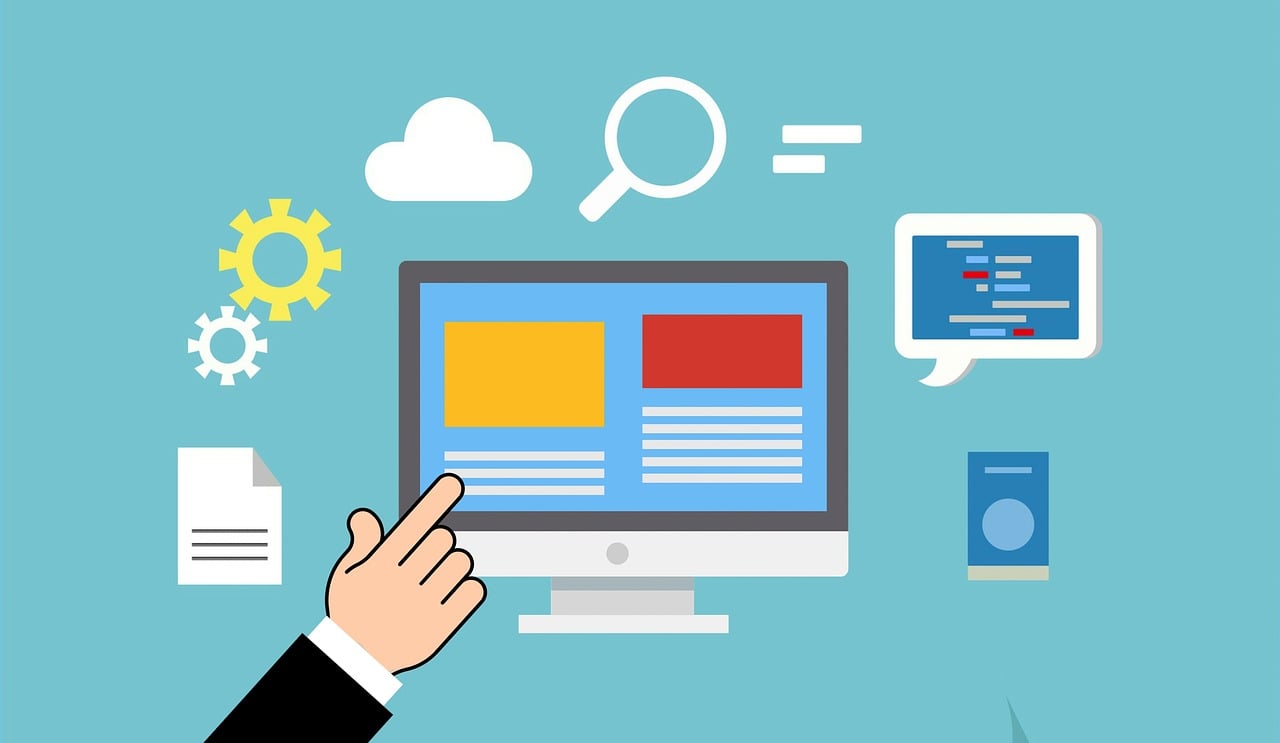
Not all website builders provide the necessary tools to construct a distinctive portfolio that will set you apart in your industry. Regardless of the medium you work in, it is important to have a website builder that enables you to create a visually appealing portfolio that accurately showcases your work (and preferably at no cost). We have conducted tests on the leading website builders in order to present you with the best options for your portfolio site. These builders supply templates designed specifically for portfolios, ample storage capacity to accommodate your high-quality images (as HD images can consume a significant amount of space), and contact forms to facilitate easy communication with potential clients. Continue reading to discover the ideal portfolio builder for you.
What is a Portfolio Website, and Who Should You Use?
If you work as a photographer, designer, or copywriter, it is important to understand that you are in a highly competitive field. However, there are ways to prove that you stand out as one of the best. The most effective solution to grab the attention of potential clients is by having a portfolio website. This website will serve as a platform to showcase your work and make it easily accessible to others. Unlike a regular CV, a portfolio website allows you to demonstrate your dedication and professionalism through numerous examples. It shows that you have a more sophisticated approach to presenting your work. Additionally, having a portfolio website enables you to create original and unprecedented content, which goes beyond the basics. Think of it as a psychological trick – by making yourself readily available to future clients, they will be drawn to your unique offerings. Once they choose you, your skills and hard work will be prominently displayed. In order to be recognized as a top-notch professional in your field, having a portfolio website is crucial.
What We Look For in the Best Builders for Portfolio Websites
- Portfolio-specific templates and/or gallery features . To showcase your work, you need layouts that make your work look its best.
- Plenty of storage space . Images, videos, and other rich media can take up tons of disk space. Our recommended builders provide enough space to host all your files.
- A mobile-friendly website . Your portfolio needs to look great, period – no matter what device your potential clients are viewing it on.
- HD image support . The last thing you want to be showing potential clients is blurry or pixelated images.
- Social media sharing tools . These are important if you want your portfolio to get noticed.
- Contact forms . You want to make it as easy as possible for your website visitors to get in touch with you.
13 Best Portfolio Website Builders
1. Wix – Portfolio-Specific Templates and Apps
Wix is an extremely popular option for portfolio websites due to its user-friendly interface and high level of flexibility, allowing you to arrange elements on your pages to your exact preferences.
Wix provides a range of 500+ templates, with 40 of them tailored specifically for portfolio websites. We appreciate the templates’ high quality, as they all have an impressive appearance.
If you decide to switch to a different template later on, you will have to start over and create your website again without adding or removing any information.
Although Wix’s templates lack mobile-responsiveness, you have the ability to enhance the appearance of your website on any device by editing its mobile version using the special editor.
2. Site123 – Build a Professional Portfolio
If you are a beginner, Site123 is an excellent choice for easily creating your portfolio. It offers the necessary features, like fast-loading gallery layouts.
While Site123 offers a template tailored for portfolios, it is not as visually appealing as Wix’s templates. However, you have the option to personalize your template in order to design a website that showcases your personality, appears professional, and includes all the necessary features to draw attention to your work.
There are several apps in the App Market, but only one is appropriate for portfolios. Cincopa enables you to utilize photo and video slideshows on your Site123 website, with Cincopa hosting your images to enhance loading speed.
3. GoDaddy Website Builder – The Best Option for Unlimited Storage
With GoDaddy’s simple point-and-click editor, building a website is incredibly easy, even if you have no prior experience. You can enhance your site with numerous pre-made content blocks, such as photo galleries in different formats like carousel or grid-based, a calendar for future exhibitions, a blog to showcase your visual work, forms to sign up for newsletters, and much more.
On all paid plans, you will have unlimited storage. Additionally, you will have the option to either upload your own videos or import them from URLs, specifically from YouTube and Vimeo.
Thanks to the GoDaddy App, you have the ability to edit the desktop and mobile versions of your site independently, which is another great feature.
4. Jimdo – A Great Choice for a Simple Portfolio
While not as popular as Wix, Weebly, and WordPress, Jimdo is a reliable option for creating a portfolio. Jimdo Dolphin, an artificial intelligence interface, enables you to quickly build your website within minutes. Following that, customization of your website can be done effortlessly.
In addition, there is the option of using Jimdo Creator to construct your portfolio from a template, granting you greater control over its appearance.
Jimdo offers a good selection of templates, but it is important to note that not all of the templates shown when choosing the portfolio website option in Jimdo Creator are specifically designed for portfolios. Only a limited number of templates are designed for portfolios, while the rest require the use of the image gallery element in order to create a portfolio.
5. WordPress.com – Outstanding for Customization Options
WordPress.com offers a wide selection of themes and features for your portfolio with its free version. Additionally, the paid plans allow you to incorporate premium features as well. The available themes for WordPress.com vary in price from being free to costing almost $200.
WordPress.com provides a great deal of flexibility, enabling you to truly showcase your creative inclinations. You have the ability to customize colors, fonts, and widgets using the customizer, while also having the option to preview your changes before making them public, resulting in an enhanced user experience.
You can easily create a portfolio on WordPress.com regardless of the theme you choose because it offers a portfolio content type. This feature makes it effortless to organize your website content and offers numerous customization options.
While you have the option to use any builder on this list to create a visually appealing online portfolio without charge, it is important to take into account the impression that a free site may leave on your visitors.
If you have a free site with ads and a subdomain, it may give the impression that you are not truly committed to displaying your work.
Paid plans offer the benefit of affordability, allowing you to select your preferred domain name and eliminate advertisements from your website.
6. Pixpa – Best Portfolio Builder for Creatives
Pixpa is a website builder designed specifically for creatives, offering a variety of features such as the ability to create portfolios, sell products and prints & downloads, incorporate galleries into your website, create personalized gallery apps for clients, establish a blog, and more.
Pixpa is a website builder that does not require coding skills and can be used by both beginners and experienced users. The interface of Pixpa is uncomplicated and user-friendly, with a large number of satisfied customers demonstrating the platform’s worth and attractive offerings.
Pixpa provides a selection of 131 templates that are responsive and suitable for various types of websites. These templates are specifically designed for portfolios, online stores, business websites, blogs, and one-page websites. In addition, you have the option to choose a template that aligns with your profession, such as photography, design, art & illustration, graphic & web design, architecture, fashion, business & services, food & restaurants, and more.
7. Squarespace – Best Overall Website Builder for a Portfolio
Squarespace is the top pick for individuals who want to make impressive portfolios that are visually pleasing. With Squarespace, users have the capability to create portfolios focused on design and demonstrate their artistic abilities. Additionally, it enables users to personalize and modify their websites at any time, even after they have been published.
Founded in 2003 by a university student in America, Squarespace has experienced significant growth over the years to become one of the most popular website builders available. Additionally, its team has expanded to include more than 1,640 individuals.
Squarespace is most recognized for its visually appealing and mobile-responsive templates, which allow users to create beautiful and modern websites. It is particularly popular among individuals who work in creative fields and related industries.
When it comes to website templates, Squarespace is unmatched in terms of design functionality and overall aesthetic. Its templates are clean and modern, offering a professional and elegant vibe to every website created with them.
Squarespace’s templates have an attractive visual design that can captivate and draw the attention of virtually anyone. Hence, they are a great choice for individuals seeking to build a marketing portfolio.
8. Zyro – Best for Ease-of-Use
Zyro, a newcomer in the website-building market, has quickly established itself as a strong player. Its user-friendly interface makes it perfect for users seeking simplicity and a contemporary feel. While targeting beginners and individuals without industry experience, Zyro’s designs are up-to-date and adjusted to various screen sizes.
Zyro is the best choice for individuals who desire to effortlessly create a straightforward and up-to-date portfolio. Additionally, it offers budget-friendly prices, thus making it the perfect option for people who are new to website building.
Zyro stands out as a website builder that is highly user-friendly and ideal for beginners. In addition, it offers a considerable degree of creative freedom, despite emphasizing simplicity in its creative process and tools. Creating your own portfolio with Zyro is conveniently achievable within five simple steps.
- Picking a template
- Customize your content – drag and drop the elements you want to add to your portfolio and edit your portfolio to suit your needs
- Use Zyro’s AI tools – customize your portfolio further by using Zyro’s AI tools to express your brand and your values
- Connect a domain – you can use an existing domain or add a new one for free
- Launch – after completing those four steps, your portfolio will be ready to go!
The best portfolio builder for photographers is the Format.
The main purpose of creating the Format was to assist photographers in showcasing and selling their work effectively on the internet. Therefore, Format is specifically tailored to meet the requirements and preferences of photographers, as well as highlight their work prominently online.
Format provides a wide selection of top-notch templates and responsive themes that can be fully customized. Additionally, all portfolios created with Format are completely optimized for mobile devices. Even beginners can effortlessly utilize Format as no coding is necessary to establish and handle a portfolio using the platform.
The format is most suitable for photographers who desire to establish an online portfolio. It is perfect for exhibiting photographs online and marketing them to clients.
Here are our recommendations for choosing the website builder to create your online portfolio.
- If you’re looking for the most versatile website builder for your online portfolio, Wix is our hands-down winner. Not only can you choose from over 500 templates, but Wix gives you a huge amount of flexibility.
- If you’re looking for a website builder that gives you the most storage and bandwidth for your online portfolio, then consider GoDaddy. You can upload tons of files, photos, and videos to really showcase your work. Plus, you get email marketing tools to spread the word about your services – even on the free plan.
Format provides a wide selection of sleek and professional templates for your portfolio. Additionally, it allows users to personalize and customize the layout of their galleries according to their preferences. The platform offers a variety of templates suitable for different professions.
- Photography
- Wedding photography
- Video
- Design
- Makeup & Fashion
- Art
- Architecture
- Model
- Marketing
- Writing
- Student
- Illustration
If you look at the template options, Format is more focused on the creative side of the world and offers customized templates for professions in that field. And for the gallery layout, you have the choice of the layouts listed below:
- Horizontal Scroll
- Tiled
- Slideshow
- Vertical Scroll
- Fullscreen
Format is the perfect option for photographers who desire to establish an online portfolio. It provides templates and themes that are centered around photography, enhancing the visibility and uniqueness of your work. If you wish to gain further knowledge about Format, you can refer to our expert review on the builder.
10. IM Creator – Best for Students and Artists
IM Creator is a website builder that is tailored for artists and creatives, setting it apart from other website builders. It is built using the latest HTML5 technology and offers features such as eCommerce functionality and support for domain names.
Although it may not be as beginner-friendly as its competitors, this software is still an excellent solution, especially for artists and creatives, as it offers more advanced features. While it might be a little more difficult for beginners to learn, it is not impossible.
IM Creator is ideal for artists, creatives, students, and nonprofits because they provide a free permanent license to those who qualify and meet their requirements.
Unique Features:
Student Offer: A proposal aimed towards students.
At no cost whatsoever, IM Creator provides a perpetual license to all students, enabling them to construct and form their online portfolio.
- Apply for a full premium license and use it for free
- Build their portfolios with no ads, unlimited bandwidth and storage, chat support, and access to all IM Creator themes
Tools for SEO
IM Creator offers ready-to-use SEO tools to boost engagement, traffic, and conversions of your portfolio. Additionally, IM Creator’s SEO tool package includes Google Analytics and Facebook pixel tracking capabilities.
Templates are a useful tool for managing and organizing various types of information. They provide a structured format that can be easily customized and reused. Templates offer a step-by-step approach to creating consistent documents or designs by eliminating the need to start from scratch each time. They can save time, increase efficiency, and ensure consistency in output. Templates can be used for a wide range of purposes, such as creating resumes, business proposals, project plans, and presentations. By using templates, individuals and organizations can streamline their workflow and enhance productivity.
IM Creator provides a wide range of premium templates, consisting of a considerable quantity as well as excellent quality.
- Simple templates
- Business templates
- Templates for individuals and businesses who want to sell their services online
- Art & Design templates
- Health & Wellness templates
- Photography templates
- Templates for Restaurants & Food
- Templates for eCommerce & Retail
- Fashion & Beauty templates
- Templates for Weddings
- Music & Video
- Lodging
IM Creator offers a variety of gallery and slideshow options, image effects, and the flexibility to modify various elements of your portfolio, such as fonts, colors, page margins, and more.
11. Weebly
Weebly, a website and eCommerce service, was founded in 2007 and is headquartered in San Francisco. It currently supports over 50 million websites globally and was acquired by Square in 2018.
Weebly provides a low-cost and user-friendly option for anyone seeking to establish an online presence through the development of a website, portfolio, blog, or online store. Using Weebly, you can effortlessly create and handle a portfolio without any costs. Furthermore, if you desire expansion and require additional resources in the future, Weebly also offers cost-effective plans for that purpose.
For those who are new to creating their portfolio and want to explore different options, Weebly is the best choice. It provides a free plan that allows users to build their portfolios and begin their online journey.
Unique Features:
Weebly’s Website Builder offers a step-by-step thought process.
By using Weebly’s website builder, you will have the ability to easily create and modify your portfolio by utilizing its exceptional tools and features. Specifically, Weebly’s website builder provides the following benefits:
- A drag-and-drop interface that is simple to use
- The ability to add custom fonts
- The ability to add advanced animation effects
- An image editor
- Video backgrounds
- Site search
- The ability to add video and audio content to your portfolio
- The ability to add custom HTML, CSS, and JavaScript
- Integrated analytics
- Mobile apps
- SSL security
- Free web hosting
- The ability to transfer an existing domain or buy a domain directly from Weebly
Themes for Weebly.
Weebly provides attractive themes for various types of websites, which include:
- Themes for Online Stores
- Business
- Portfolios
- Personal websites
- Events
- Blogs
If you are a beginner or on a tighter budget and want to create a simple yet effective portfolio, Weebly is a great option. To learn more about Weebly, you can read our expert review on the builder.
12. Jimdo – Best for its ADI Functionality
With its website-creation process, Jimdo, a simple website builder, utilizes ADI technology. Its main objective is to assist small businesses by offering a hands-off solution to establish an online presence.
The exceptional ADI feature of Jimdo enables users to swiftly obtain a fully operational portfolio without any effort on their part. Additionally, Jimdo enables users to design their personalized logo and publicize their portfolio on Facebook and Instagram.
If you want to create a simple portfolio without doing the actual work, Jimdo is the best option. With its ADI builder, users can obtain a fully-functional portfolio by simply responding to a few questions.
ADI Functionality
When we say that using Jimdo to create a portfolio is a hands-off process, we truly mean it. After deciding to create a portfolio with Jimdo, all you have to do is provide responses to a few questions regarding your desired portfolio appearance and components. Jimdo will handle all the remaining tasks for you. In just a few moments, your portfolio will be completed.
Logo Maker
Free logo creator is offered by Jimdo to all its users, with which you will receive:
- Free high-quality file formats to download
- Customizable color combinations
- Resized logos for your social media profiles
- No license fees
- Resized logos for your social media profiles
With Jimdo’s Logo Maker, you can create a logo within a few minutes by following a few simple steps.
- Open Jimdo’s Logo Maker, enter your business name and choose a starting point for your design
- Customize your logo with an icon and layout
- Choose colors and fonts
- Download the logo
For people who want an impressive portfolio without putting in the effort, Jimdo is the perfect option. Its easy-to-use ADI feature makes it ideal for individuals who are not tech-savvy but want to create an online presence. If you want more information about Jimdo, you can read our expert review on the builder.
13. Strikingly
Founded in 2012, Strikingly is a user-friendly builder with a primary focus on enabling individuals to effortlessly create an online portfolio. It is specifically designed for crafting single-page portfolios and websites.
Strikingly is a user-friendly platform that provides eCommerce features to those who require it. With Strikingly, individuals can effortlessly design a streamlined portfolio that caters to users of different devices, such as mobile phones, desktop computers, and tablets, ensuring optimal display on all screen sizes.
Strikingly is an ideal choice for individuals who want to create a one-page portfolio, as well as for those who require comprehensive guidance and support during their entire online journey.
Unique Features:
Templates are a helpful tool for organizing and presenting information in a structured manner. They allow for consistency and efficiency in creating documents or designs. By using a predefined format, templates assist users in saving time and effort by providing a framework that can be easily customized and adapted to specific needs. They enable users to focus on content creation rather than worrying about the layout or formatting aspects. Templates are widely used in various domains such as business, education, and creative fields, as they offer a convenient solution for streamlining processes and promoting professional-looking outcomes.
Despite not being as high-quality and up to date as its competitors, Strikingly still provides templates that are suitable for various use cases.
- Business websites
- Stores
- Startups
- Portfolios
- Organization
- Service websites
- Personal websites
- Fun
- Events
- Blogs
- Company
Additional characteristics Alternative attributes
Strikingly enables its users to incorporate an e-commerce platform into their websites. To achieve this, users can integrate its Simple Store into their websites and establish connections with PayPal or Stripe. Additionally, users have the ability to generate and control signups, a live chat feature, forms, newsletters, and memberships.
With Strikingly, you have the option to display your Twitter, Facebook, and Instagram feed on your website or portfolio. In terms of SEO capabilities, Strikingly provides an SEO guide and checklist that can assist in enhancing your site’s search engine rankings.
Strikingly is highly user-friendly, particularly for beginners. Additionally, users can access useful starter videos and a comprehensive knowledge base on Strikingly’s website. Moreover, Strikingly provides round-the-clock customer support with exceptionally quick response times, ensuring that you typically receive a reply within a minute of contacting their team.
If you are looking to create a basic, single-page portfolio, Strikingly is an excellent website builder option. Additionally, users can take advantage of its free plan to build their portfolios at no cost. For more detailed information on Strikingly, we invite you to read our expert review on the builder.
How to Choose the Best Portfolio Website Builder for You?
It is necessary for every business to have a professional website that can showcase its work. Despite the seeming complexity of web design, we offer a straightforward solution – a website builder. By using a website builder, there is no need for coding skills or learning web design principles. These builders provide ready-made templates for you to choose from, based on the type of website you wish to create. In a short period, you will have an outstanding website with various features at your disposal.
If you are new to this industry and in need of assistance in determining the ideal website builder, don’t worry. We will provide you with seven straightforward tips to aid you in selecting the best page builder.
Tip #1: Determine Your Budget
Determining your budget may be the most crucial factor when selecting the best portfolio builder. Although many builders offer a free plan, they typically charge for essential business plans required for your page. Additionally, it is important to consider that hosting fees will likely be incurred. Hence, opting for a builder that provides numerous features at a lower cost could be the ideal solution.
Tip #2: Consider Your Needs and Priorities
In order to begin your journey, it is necessary to have a plan in mind regarding the appearance and content of your website. To determine your priorities, we have prepared a list of questions that you should consider.
- What level of experience do you have in design?
- How particular are you about getting things right?
- Do you need an online store?
- What types of media will you include?
Throughout the entire choice process, these four questions should serve as your guide.
Tip #3: Consider the Number of Themes
As stated previously, website builders offer various themes that make the development process easier. Nevertheless, it is important to avoid investing in a builder that offers extremely limited customization choices. Therefore, exercise caution when selecting the ideal website builder for portfolios. Ensure that it provides an adequate number of themes that align with your budget and align with your desired vision.
Tip #4: See How Easy it is to Use
The website builder should offer a much simpler experience compared to coding when building a website. Typically, website builders come with a drag-and-drop feature that greatly facilitates the process, particularly for beginners. Additionally, the builder should have an editor that enables effortless alterations without any time wastage. To make an informed decision, it is advisable to rely on user reviews from individuals with similar knowledge as yourself.
Tip #5: Always Look for SEO Features
Why would you create a page that cannot be discovered? Hence, it is essential to select a builder that offers SEO features for your page. Certain website builders incorporate numerous SEO best practices that can be further implemented on your page, offering a valuable advantage in completing your task.
Tip #6: Check Out Resources and Support
To effectively narrow down your choice, it is important to consider finding a builder that offers tutorials on utilizing its features and making design adjustments for your website. Based on this, the most suitable website builder for portfolios would be the one that you completely comprehend. From my perspective, I would opt for a website builder that offers precise instructions.
Tip #7: Research the Company’s Reputation and the Customer Service
To choose the best builder, it is important to consider the reviews and opinions of other users. It is advisable to opt for a company with a good reputation and dependable customer service. Having access to assistance whenever required will greatly enhance the experience with the website builder.
FAQ
What should a portfolio website have?
When creating your portfolio website, it is important to have your portfolio of work displayed. Additionally, it is recommended to have an “about” page that provides information about your background and experience. Moreover, including a “contact” page will allow visitors to easily communicate with you. If you have professional social media accounts, it would be beneficial to include links to them as well.
When should I upgrade my web builder and pay?
Although free plans for website builders are a good starting point, one major drawback is the inability to utilize a custom domain name. It’s important to make a positive impression on potential clients or customers with a professional portfolio website, and a free sub-domain name like yourusername.wixsites.com/yourwebsite doesn’t sound very professional. Therefore, I suggest upgrading to a paid plan when you are prepared to promote your portfolio website.
To make your choice, take a look at our list of the top website builders that offer additional features (based on your selection) like expanded storage capacity and the elimination of the website builder’s branding when upgrading to a paid plan.



