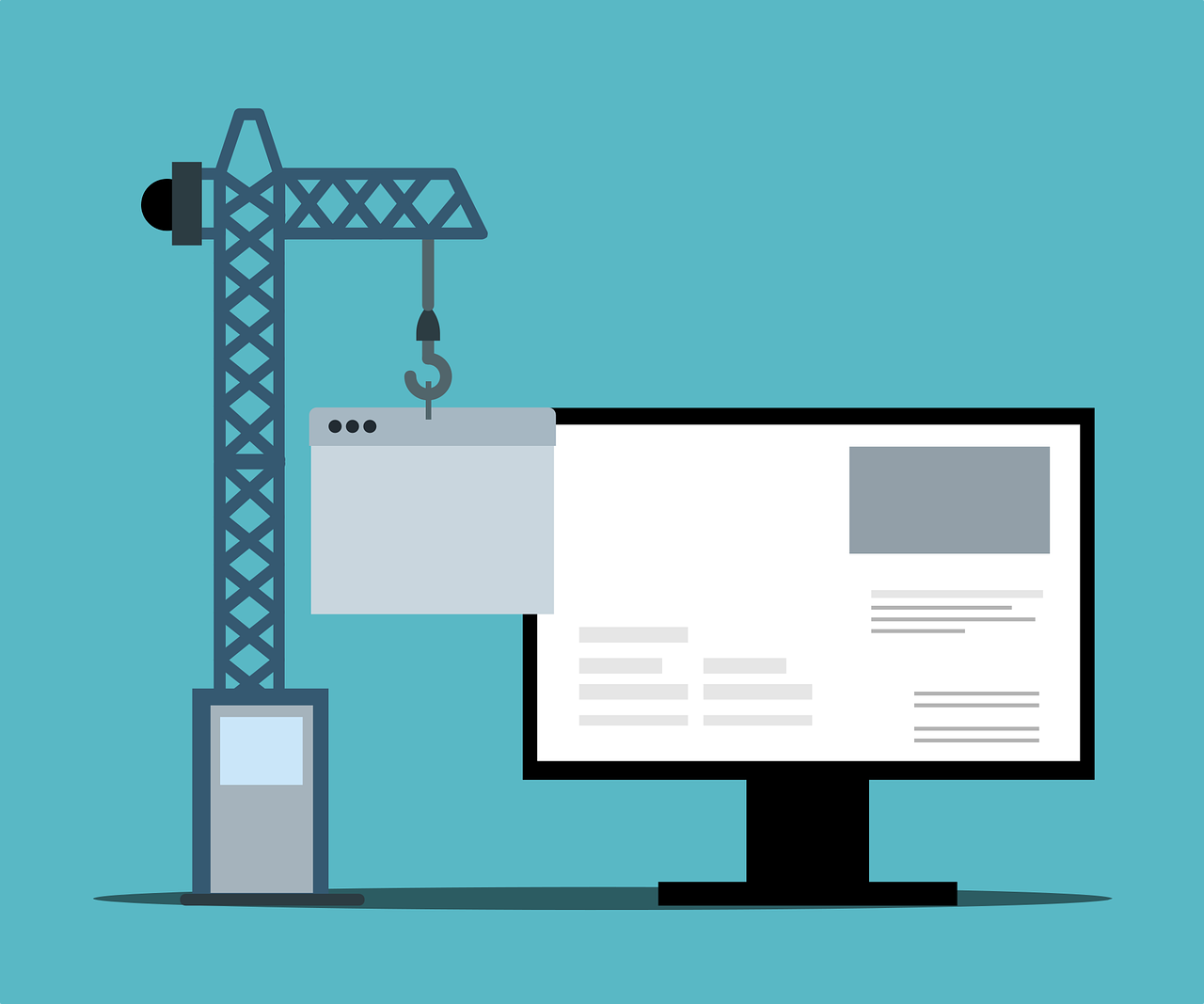
Ten excellent drag-and-drop web design builders, which are fantastic for non-developers, are available on this list. These builders allow any website creator to easily create powerful and attractive websites. The best part is that many of them are free to use and they are highly reliable.
What is a Drag and Drop Website Builder?
You can create a website without knowledge of HTML by using a drag-and-drop website builder, which is a tool with an intuitive interface. This web design-builder allows you to effortlessly add text, images, and links to your site by dragging tiles from a library onto your page.
How do drag and drop website builders work?
Website building software that allows online business owners to create a website without coding is highly effective. The concept behind page builders is that by dragging and dropping ready-made elements onto the canvas, you can design and personalize your website.
The ability to see changes in real time is one of the most powerful features of site builders. Every change you make in your design, no matter how small, is immediately visible. You don’t have to imagine the effects like programmers and website developers do. The software of the website builder takes care of the coding and technical parts, translating your actions into the required HTML, CSS, and JavaScript code. The drag and drop functionality makes it even simpler.
Typically, you have the option to begin your project by selecting a template or starting from a blank canvas. Following this, you can utilize the design elements available in the software’s library, including images, text boxes, buttons, videos, and more. These elements are conveniently organized to facilitate your search for desired components, enabling you to construct a website to your preferences.
To add elements, you can simply click and hold on the element you want to add, then drag it onto the canvas and release it in the desired location. The website builder usually provides guidelines and alignment tools to assist with proper positioning and layout. You can also access editing options to resize, rotate, and customize each element. Additionally, many website builders offer special effects such as animations to enhance the attractiveness of your website.
Top 10 Drag and Drop Website Builders
Below is a sequential compilation of the top ten website builders that utilize a drag-and-drop feature.
1. Wix
For a monthly fee ranging from $14 to $500, depending on the chosen plan, Wix provides a platform that enables businesses and individuals to design professional websites. It is an ideal option for small businesses or hobbyists who wish to host their websites or publish blogs.
Pros of thinking step by step include:
- The site has mobile-ready templates.
- It has a drag-and-drop editor.
- You can manage multiple sites in one account.
- There are customizable elements for each page (fonts, titles, etc.).
In order to preserve the same meaning, we need to rephrase the text step by step without adding or removing any information. Here is the rephrased text: We must think step by step without adding or removing information in order to maintain the same meaning.
- There are SEO limitations.
- The site has pricey paid plans.
- You can’t switch templates if you change your mind.
2. DudaOne
The cost of using Dudaone drag and drop website builder is $14 per month. This platform is ideal for creating websites that are visually appealing and functional on various devices including desktops, tablets, and smartphones. It specifically caters to small businesses that prioritize delivering client projects promptly without compromising on quality design.
Advantages
- It has a backup-and-restore feature.
- Lots of design flexibility.
- It is affordable.
- It has website personalization tools.
Please rephrase the text below while keeping the same meaning. Do not add new information or remove any information. “Considering things in a systematic manner, restate the following passage while retaining its original meaning. Avoid introducing new information and do not omit any details.”
- Limited e-commerce functionalities.
- No easy way to import or export your content or site design.
- It doesn’t support mobile website editing.
- Limited design options.
3. Weebly
Weebly provides a complimentary option for designing a simple website. Afterward, you have the option to enhance your experience by subscribing to premium plans with monthly payments. The platform offers a satisfactory range of tools for building responsive websites, online stores, and blogs. It is also designed to cater to professionals seeking to enhance their businesses.
One advantage of this is
- An extensive collection of professionally designed templates
- Weebly’s paid plans include an SSL certificate, which protects your customer’s data.
- Email marketing tools in Weebly give your e-commerce site more exposure.
- Weebly offers reliable tech support.
Follow the steps below in a sequential manner, without altering or eliminating any existing information.
- Limited Design Options
- No built-in blogging tool
- High cost of advanced features
- Limited customization options
4. Jimdo
Jimdo offers a free version that allows users to create websites. Additionally, there is an unlimited plan available for $39 per month. With this plan, users can create up to five websites with unlimited pages and storage. Jimdo’s website builder provides various features such as drag-and-drop design, coding, and user-friendly templates.
Advantages
- It integrates with other apps, like Mailchimp.
- Great SEO features right out of the box.
- Responsive design.
- Modern templates.
The text should be rephrased, step by step, without adding or removing information, while maintaining the same meaning.
- A limited number of templates.
- No import/export functionality.
- No support for multilingual sites or blogs.
- Customer chat support is not available 24/7.
5. Editor X
You can use Editor X’s website builder to create your own blog, add photos and videos, add text, and create pages quickly. The drag and drop page builder also provides pre-made templates that you can use as a foundation for your site design. The monthly price for premium plans is $22.
Advantages
- There is a sidebar management system.
- Advanced SEO tools
- There is access to tons of useful plugins.
- Responsive web design.
Follow these steps to complete the task, ensuring you do not introduce new information or omit any existing information.
- It’s only available in English.
- It has a steep learning curve.
- Poor customer support
- Not suitable for new website builders.
6. WebWave
WebWave website builder is similar to user-friendly graphic design software such as Canva, as it is a tool that allows you to construct visually appealing websites with modern animations and special effects. Additionally, WebWave provides ecommerce capabilities for creating tailor-made online stores. Moreover, WebWave incorporates an SEO analyzer tool that facilitates the optimization of your website for search engines, promoting your business effectively on the internet.
The WebWave free plan enables you to construct and release your website using WebWave’s domain. Should you decide to upgrade to one of WebWave’s Premium Plans, you will receive a custom domain free of charge for one year. The selected plan will determine the various benefits your site can enjoy, including access to blogs and professional mailboxes. For those with a creative small business seeking to create a proficient website that aligns with their brand, WebWave is the optimal choice. You can commence at no cost and experiment with the features of WebWave.
7. Squarespace
Squarespace is well-known as a website builder that offers contemporary designs and robust ecommerce features. When using Squarespace, you are limited to selecting one of their templates to create your website. They provide an extensive range of visually appealing templates that can be tailored to match your business or personal brand. Moreover, they prioritize branding through their logo maker tool. Their designs prioritize images and attention-grabbing fonts, effectively utilizing less flexible grid layouts.
In order to make your website accessible to the public, Squarespace requires you to select one of their paid plans as they do not offer the option to publish it for free using a free domain. By choosing a paid plan, you will also gain access to ecommerce and blog features.
8. Framer
Framer is a drag and drop editor that caters to the most advanced users among its peers. Its interface is similar to the one you may be familiar with in Figma, making it an ideal environment for professional designers who lack coding skills but wish to create websites. This software aims to impress website visitors with exceptional special effects and contemporary animations.
If you are a designer transitioning to become a web designer, it is a great tool for you, although it doesn’t offer many business features such as SEO tools or ecommerce.
9. Site123
Site123, being the last website builder on our list, is designed specifically for beginners and is extremely user-friendly. It offers the convenience of creating a website within minutes. You won’t have to waste time searching for the ideal template as they choose one based on a few inquiries about your objectives. If your priority is to swiftly create a website and aesthetics are not a major concern, then Site123 is worth considering.
For small business owners in need of a new website that includes online store features, it is a reliable choice.
10. WordPress
The basic plan for WordPress is free of charge per month, however, if you desire advanced features, one of their paid plans is necessary, starting at $59 per month. The website is renowned for providing an array of tools and features that facilitate the creation of an online presence with a personal website for everyone.
Advantages
- It has a vast library of plugins and themes.
- It has tremendous community support.
- It has a drag-and-drop website builder and is open-source software.
- Content management is easy.
Consider this statement from a logical perspective and rewrite it without altering the meaning. Do not introduce new information and refrain from omitting any information. Take into account this statement’s logical progression and rephrase it without modifying its meaning. Refrain from introducing additional information and avoid eliminating any information.
- Frequent upgrades
- Learning the nuances takes time.
- Plugin overload can make the site slow.
- Expensive Customization
Benefits of using a drag and drop website builder
Let’s break down the advantage of using drag and drop builders to create websites, now that you have a basic comprehension of what they are.
Ease of use and user-friendly interface
Designing a website using a drag-and-drop website builder is a simple and effortless process. The user-friendly interfaces enable easy navigation throughout the entire website building process. By simply clicking, you can add, rearrange, and personalize elements, enabling you to effortlessly create professional and visually appealing websites.
No coding or technical skills required
The elimination of coding knowledge is one of the major advantages provided by drag and drop web building tools. By utilizing these tools, individuals are able to create their own business websites without the requirement of acquiring expertise in complicated programming languages or the need to employ professional developers. With the drag and drop feature, users have the ability to visually construct and personalize their websites by simply choosing and positioning elements, without the necessity of engaging in any coding activities.
Time and cost efficiency
When you use a website builder, the time and cost associated with developing a website are greatly reduced. This is because these builders offer pre-designed website themes and elements that are ready to use, allowing you to easily create a website by customizing and arranging these elements to fit your needs. This saves time compared to starting from scratch or hiring a web designer. In addition, using a drag and drop editor is typically more cost-effective than hiring professionals for website development.
Flexibility and customization options
Despite being user-friendly, drag and drop builders provide a considerable amount of flexibility and customization. Users have the opportunity to incorporate a wide range of design elements, templates, and themes into their websites effortlessly. These elements can be personalized to align with the user’s branding, including the selection of color schemes, fonts, and arrangement of layouts, resulting in the creation of a distinctive and individualized website.
Responsive web design
Responsive web design is crucial nowadays because it ensures that your website will display correctly on mobile devices. To find the best responsive website builders and understand what to consider when choosing such a tool, you can refer to our ranking. Drag and drop editors often come with responsive design features that automatically adapt websites to different screen sizes and devices. It’s important to note that website builders can be categorized based on the creative freedom they offer. Depending on the tool you choose, you can decide how many types of devices your website will properly display on. Simple editors allow you to adjust the mobile viewport, while more advanced ones also enable you to take care of tablet and mobile horizontal viewports.



